6 Reasons Why a Ceiling Fan Light Turns on By Itself (2-Minute Fixes!)
Few things will freak me out faster than lights turning off and on by themselves. Fortunately, it’s probably not ghosts.
Probably…
Anyway, if your ceiling fan light turns on or off by itself, you have an annoying problem that needs to be fixed immediately. Fortunately, the cause and solution are probably SUPER simple!
A ceiling fan light that turns on by itself is caused when the ceiling fan is picking up a signal from someone else’s remote, other devices in your home are messing with the remote signal, a lightbulb that is about to go out, faulty wiring in the fan, issues with the wall switch, or a defective pull switch.
Let’s dig into all of these potential causes and learn how to fix them quickly!
Why a ceiling fan light turns on by itself – 6 reasons
As I’ve mentioned, there are lots of reasons that your ceiling fan light turns on and off by itself and we’re going to dive a little deeper into each reason and provide a quick fix for it.
Here are the most common reasons for a ceiling fan light turning on by itself:
- A neighbor’s remote is controlling it
- Other devices in your home are affecting it
- The lightbulb is defective or about to blow
- Faulty wiring connection in the fan
- Faulty wiring in the wall switch
- Pull switch is broken or defective
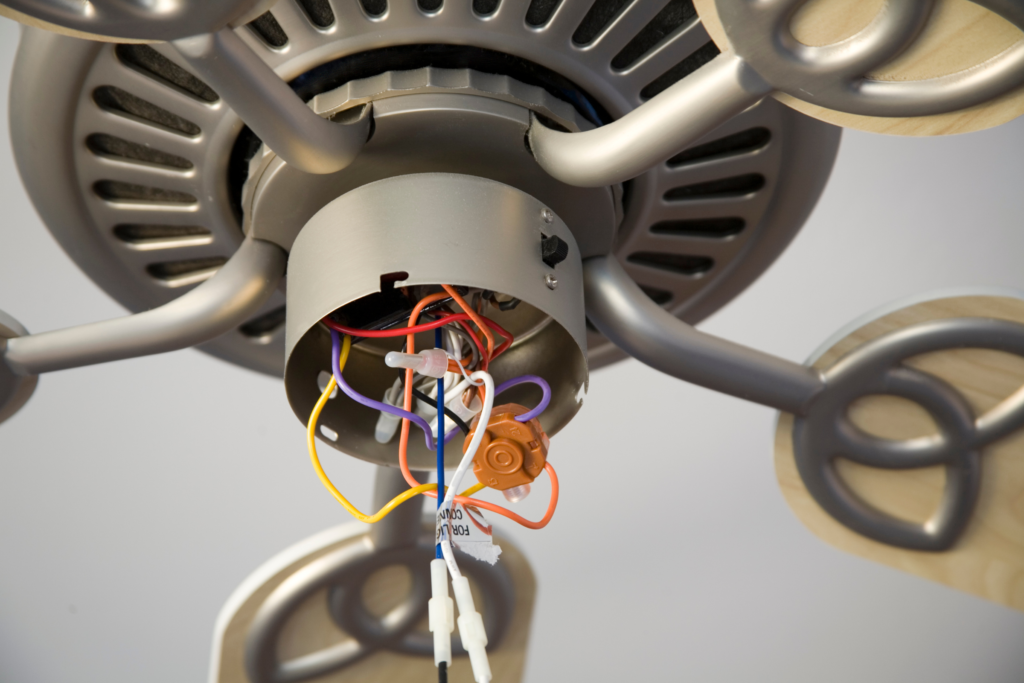
A neighbor’s remote is controlling it
These days, almost everything can be controlled remotely, ceiling fans included.
If your ceiling fan has a remote control that lets you turn the light off and on, then the culprit might actually be your neighbor!
See, the remotes on these ceiling fans are pretty basic and they usually all come programmed on the same frequency to make things easier for the manufacturer. If your neighbor happens to have the same ceiling fan as you (or even a different one made by the same manufacturer), then commands from that remote might be reaching the receiver in your fan.
After you’ve had your fun with a neighborhood ceiling fan battle (be sure to tell your neighbor that they are participating first) then you should go ahead and prevent the problem from happening in the future.
Here are the basic steps for changing the frequency of your ceiling fan remote and receiver:
- Disconnect the fan from the main power supply – usually by flipping off the breaker
- Remove the screws on the mounting bracket of the ceiling to enable you to detach the canopy and access the receiver
- Identify where the receiver is and locate the dip switch settings (see picture below)
- Using a ballpoint pen slide the buttons into a new position to change the set frequency
- Put back the receiver on the mounting bracket and ensure it holds well on the canopy
- Remove the cover on the remote and change the frequency settings to match the receiver
- Put back the remote’s batteries and back panel
- Reconnect the power supply before trying out if the new settings can control the fan
Obviously, every ceiling fan will have a slightly different procedure so I recommend checking the manual for specific steps when changing the remote frequency.
Here is a quick video from the fix files!
Other devices in your home are affecting it
Similar to a neighbor’s remote, other devices that use the same or similar frequencies to operate could be causing issues with your ceiling fan.
Think about all of the things that use a remote in your home, such as LED lights, automatic curtains, garage openers, Bluetooth devices, and more.
If other devices in your home are the issue, it is a simple matter of figuring out which device is the culprit and either changing the frequency of that device or otherwise moving it out of range of your ceiling fan.
The lightbulb is defective or about to blow
If you’ve ever lived in a house with electric lights before, then you’ve probably seen a light bulb that is on its way out the door.
When light bulbs are nearing their end of life, they tend to flicker, turn off and on, and generally behave erratically before they finally blow and stop turning on completely.
If your ceiling fan light seems to flicker rather than turn off or on completely, a defective bulb is likely the culprit.
To fix this problem, simply go ahead and change out your light bulb proactively!

Pull switch is broken or defective
Another super common reason why a ceiling fan light turns off an on by itself is that the pull switch is broken.
Depending on your ceiling fan model, you likely have two strings or chains hanging down from the base of the fan – one controls the fan speed and one controls the light.
The way these switches work is that when you pull the string once, it completes the circuit and turns on the light. When you pull it again, the circuit is broken and the light turns off. It is very common for these switches to break, especially if children or heavy-handed adults have yanked the pull switch too hard.
You’ll be able to identify this issue easily by trying the pull switch out. If you pull it, can you make the light turn off and on? Note: be sure that the light is also turned on at the wall switch if you have a separate switch for that.
If the pull switch doesn’t turn the light off and on, you’ll need to replace it. It is a fairly easy process to DIY and the switches themselves are very inexpensive. If you aren’t comfortable with doing it yourself, however, you might need to phone a friend or call in a professional!
Faulty wiring connection in the fan
Of all the potential causes of a ceiling fan light that turns off and on by itself, this is the worst one to deal with. Personally, I hate dealing with electricity and electrical issues can be a real pain to identify and fix.
Faulty wiring can cause a host of issues but, essentially, the fan could be getting intermittent or irregular power which is causing the fan light to turn off and on.
A good test for this is to simply tap on the ceiling fan and see if you can get the light to turn off and on. With faulty wiring, usually, it is a case where the power connection is just barely hanging on so little movements can quickly disconnect it completely and then reconnect it.
Since a ceiling fan is usually moving and rocking around, wiring connections can become loose over time.
Dealing with advanced electrical problems is outside the scope of this article, but if you are convinced that there is a loose connection, then you can probably fix it yourself with these basic steps:
- Turn off the power to the ceiling fan at the breaker
- DOUBLE-CHECK that the power is off by testing the fan
- Remove the cover to the fan base
- Identify the electrical connection to the fan
- Remove the electrical wires to the fan and reconnect them properly, checking for issues
If you aren’t comfortable with electricity or aren’t completely sure that you can work with it safely, call a professional!
Below is a quick video demonstration of how to wire your ceiling fan properly:
Faulty wiring in the wall switch
Similar to faulty wiring in the fan itself, you could also have a power issue with the wall switch.
Depending on your setup, you might have a single wall switch that turns power off and on to the ceiling fan or you might have separate switches for the light and the fan.
To see if the wall switch is the problem, turn the switch off and on and see if your ceiling fan works as intended. If the switch sometimes fails to turn on or off the light, there could be an issue with the switch.
Replacing a wall switch is fairly straightforward but does involve electricity, so call a professional if you aren’t experienced here or aren’t sure that you can be safe!
Here is a quick video demonstration of how to replace the wall switch:
Let Us Know How We’re Doing!
Did this expertly prepared resource answer your question?
Do you have another question about home maintenance, home improvement projects, home appliance repair, or something else?
Get more information, send in questions and keep the discussion going by contacting the I’ll Just Fix It Myself company customer service team at at 1-800-928-1490 or Email us at [email protected]
