Honeywell Thermostat Not Working after Battery Change [4 Helpful Tips]
The Honeywell thermostat is a nearly indispensable part of most homes, but chances are you don’t give yours much thought. Every couple of years, though, you’ll probably have to pry it off the wall and replace the batteries, but what happens if your Honeywell thermostat still isn’t working after a battery change?
If your Honeywell thermostat isn’t working after replacing the batteries, start by confirming they were properly installed. The + and – signs on the batteries should match the guide on the thermostat. If that doesn’t work, confirm that you’re using new, brand-name batteries of the type required by the device (typically alkaline AA or AAA).
Keep reading to learn more about what kinds of batteries to use in your Honeywell thermostat and everything you need to know about replacing them.
Why is my Honeywell thermostat not working after replacing the batteries?
Honeywell thermostats are popular in both commercial and residential buildings, so chances are good you have one in your home. Once your check battery indicator comes on, you’ve got one to two months to replace the batteries.
It’s a good practice to go ahead and replace the batteries as soon as possible, as some models may lose programming after an extended time without power. Honeywell Home Support indicated that the only likely issue is that the time will need to be reprogrammed as that isn’t stored in extended memory, but that will happen when you remove the batteries for any reason.
In the case that your Honeywell thermostat isn’t working after you replace the batteries, the problem may be that they were installed properly or you aren’t using the correct batteries. Once you’ve checked the batteries, it can be helpful to switch your fan setting over to ON to find out if the problem is just with the screen, but either way, you’ll want to perform a factory reset.
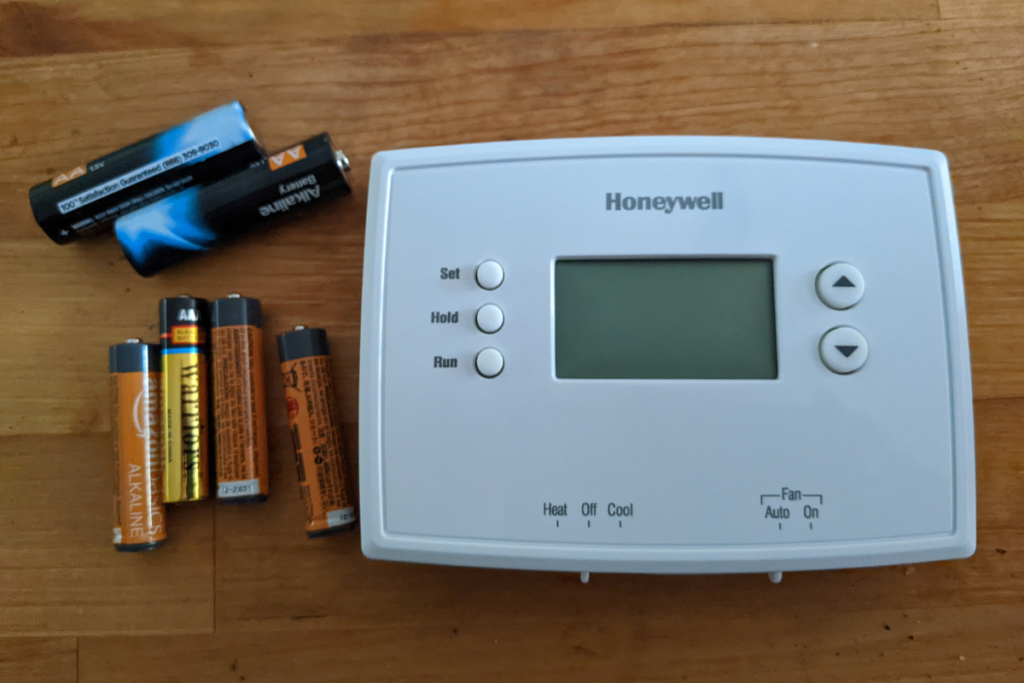
If your thermostat still isn’t responding, it may have gone to that big hallway in the sky, and you’ll need to install a replacement.
Before you give up hope, let’s take a look at what you can do to troubleshoot your Honeywell thermostat after replacing the batteries.
Wondering what to do if your Honeywell thermostat looks like it’s working, but it isn’t actually cooling? Check out these 9 steps to troubleshooting your air conditioner.
4 things to check if Honeywell thermostat isn’t working after replacing the batteries
Once you’ve pried the front off your Honeywell thermostat, replaced the batteries, and popped everything back into place, it can be incredibly disappointing to find that your heater or air conditioner doesn’t just kick back on. What do you do if it still isn’t working?
If your Honeywell thermostat isn’t working after you replace the batteries, here are the top 4 things you need to do, in order:
- Double-check the installation
- Examine the batteries
- Test the fan
- Reset the thermostat
Let’s take a look at each of these steps in detail.
Double-check the installation
The very first thing to do if your Honeywell thermostat doesn’t come back on after replacing the batteries is to make sure you did it right. It may sound obvious, but your thermostat won’t work properly if the batteries are in backward.
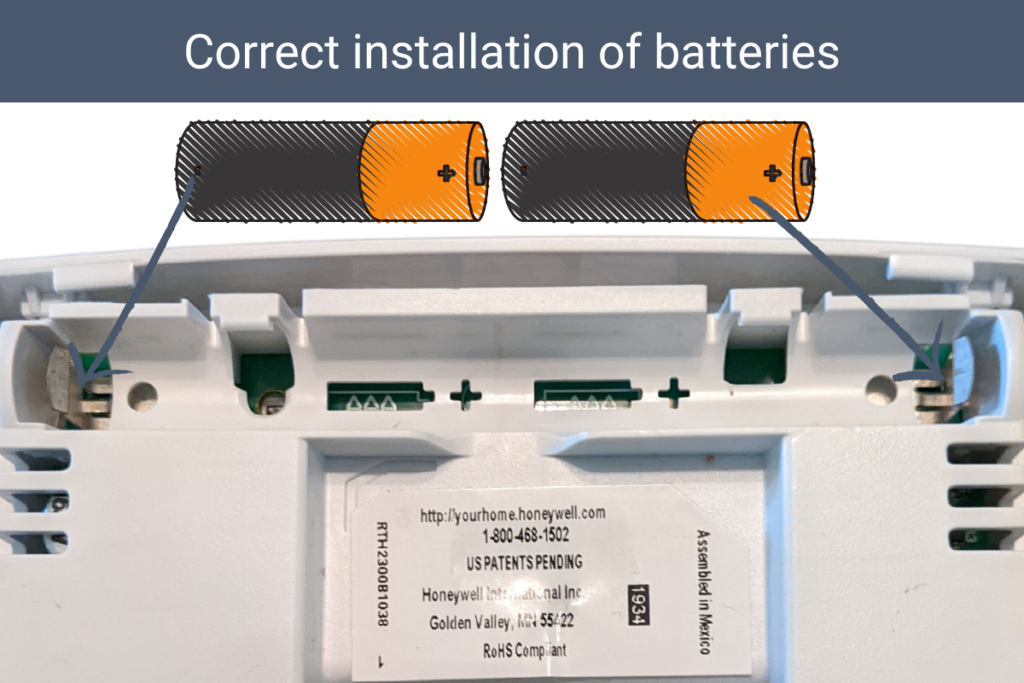
Somewhere inside the unit or even directly inside the battery chamber is a guide for which way the batteries should be installed. You may need good light to see it clearly since chances are it will be a raised portion of the plastic, not printed. The + and – sides of your batteries should match the picture.
I have an RTH2300B1038 and here’s what mine looks like. The alignments are very clear on this model and even clearly indicate what size battery I should use.
Unfortunately, if the batteries have been installed reversed, chances are you’ve inadvertently resent the thermostat, as that’s the protocol for performing a factory reset on most models.
Examine the batteries
Once you’ve confirmed that the batteries are installed properly, it’s time to take a look at the batteries themselves.
Thermostat batteries should be new, high-quality, and of the correct type (not just size).
If the batteries used fail to meet these standards, there’s a good chance that your thermostat isn’t getting enough power, even if you just replaced them.
Age
When replacing the batteries in your Honeywell thermostat, always use new ones.
Both batteries should be replaced with new ones, preferably of the same brand. Pay attention to the expiration date on the battery – even if it’s never been used before, it’s possible your battery is “old.”
Thermostats require constant power to gauge the ambient temperature, but they also need to be able to pull more power to trigger the HVAC unit. It may be possible that an older or underpowered battery could allow certain operations but not be able to handle others.
Quality
I’m a big proponent of saving money where you can, and sometimes that includes batteries. My kids’ toys don’t necessarily need the brand name, but my thermostat definitely does!
Don’t skimp when it comes to your thermostat – brand-name batteries will last longer and perform better than the bargain version.
For best performance, I like to make sure that the battery has at least a year left before its expiration date. That way I don’t have to change it again any early than I have to.
Type
The last thing you should look for in your battery is its type. You probably already know the difference between battery sizes and whether your thermostat needs AA or AAA, but did you know that’s not the only thing you need to look for?
Chances are your thermostat requires 1.5V alkaline batteries, and it likely won’t function if you don’t use the correct type of batteries.
Alkaline batteries are probably the type you’re most familiar with, but there are several other types on the market that likely look exactly the same on the first review.
For example, rechargeable batteries are perfect for many applications, but these NiMH batteries top out at 1.2V each (not to mention they’ll need to be replaced and recharged more often!).
For what it’s worth, Lithium batteries are typically 1.7-1.8V, but I wouldn’t recommend using them in your thermostat either. I use these in all my flashlights, but they’re potentially incompatible with Honeywell thermostats.
Test the fan
Once you’ve done a thorough check of your batteries and battery installation, let’s do a little test.
Move the fan switch to the ON position and wait up to two minutes. If the thermostat is communicating with the HVAC unit at all, your blower will come on, although the air will not be heated or conditioned.
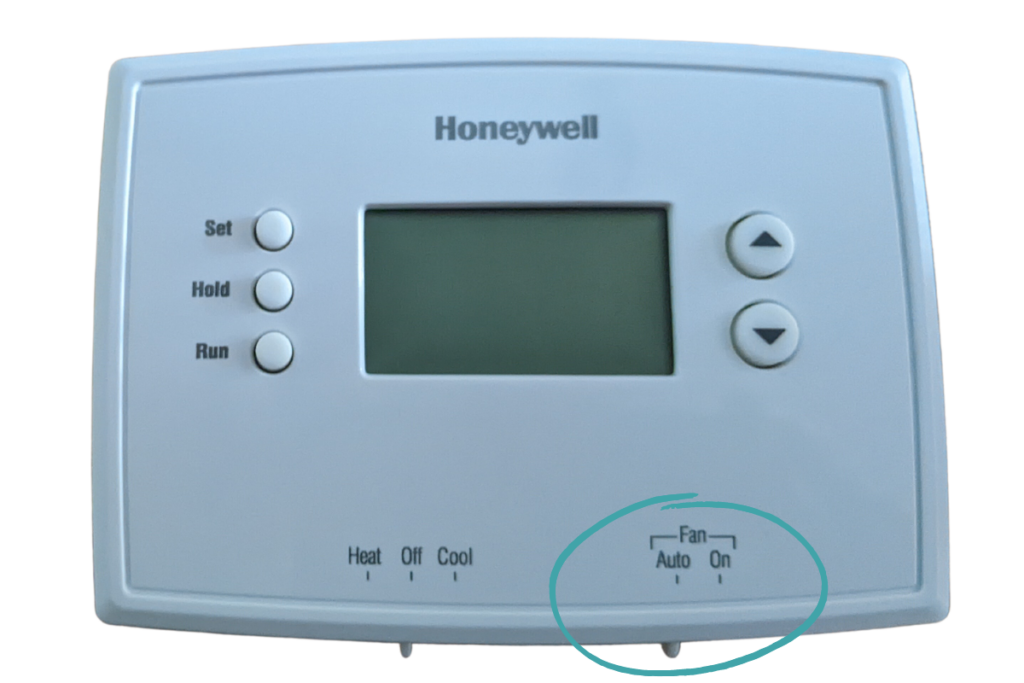
Admittedly, this doesn’t actually get you any further toward fixing the problem at hand, but it is helpful information. If the fan comes on, the thermostat has power; if the fan doesn’t come on, the problem is either with the power (which you’ve checked) or the thermostat itself.
Reset the thermostat
If all else fails, it’s time to reset the thermostat. In doing so, all programming will be lost, but it’s possible that it will provide the jolt needed to get it working again.
To reset a Honeywell thermostat with an unresponsive screen, remove the batteries and put them in backward. Let them set for a minute before removing them and putting them back in properly.
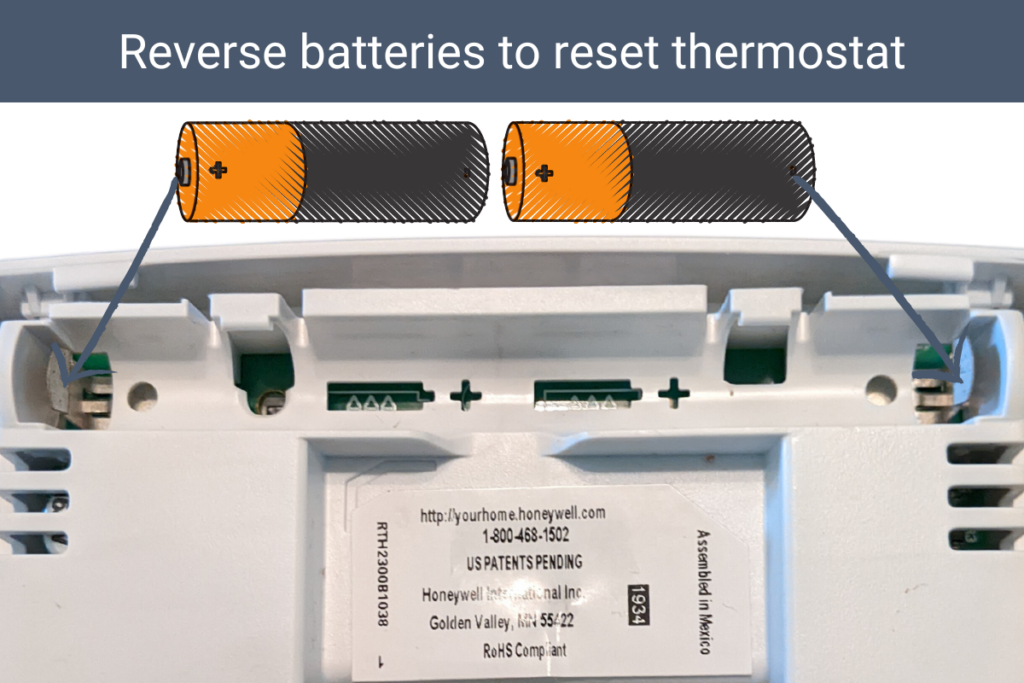
I know it’s the opposite of what you did when we started troubleshooting, but it’s worth a try, especially if the batteries were properly installed to begin with.
Next steps
If none of these tips worked, there is likely something more significantly wrong with your thermostat.
If basic troubleshooting steps fail to correct the issue, you may need to contact Honeywell’s support line, call an HVAC tech to diagnose the problem or opt to install a replacement.
Obviously, I hope it doesn’t come to it, but in case a replacement is necessary, I’ll help guide you through the removal of the old thermostat and installation of the new one!
Final thoughts on changing the batteries in a Honeywell Thermostat
A malfunctioning thermostat is no one’s idea of a great time, but it can be even more frustrating if it was working before you replaced the batteries.
Before you start researching new thermostats, take a minute a check a couple of things:
- Are the new batteries installed correctly? The positive and negative terminals of your batteries should match the guide on your thermostat’s battery chamber.
- Are you using the correct batteries? You may want to consult the user’s guide for your specific model, but chances are you need AA or AAA alkaline batteries. Make sure you’re using new ones, spring for the brand name, and make sure they’re not expired.
- Test the fan – Switch the fan on manually. If this works, the problem isn’t with your power source.
- Reset the thermostat – This will cause you to lose all your programmed settings, but they’re not doing you any good if it’s not working! Pull out the batteries and (intentionally) put them in backward for a solid minute.
If none of these tips make a difference, it might be time for a new thermostat.
Why is the screen blank on my Honeywell thermostat?
Your Honeywell thermostat screen is blank either because it has lost power or it is malfunctioning. Check the batteries following the steps outlined above then perform a reset to try and turn it back on.
Wifi-enabled or smart thermostats may be able to be turned off to avoid damaging the screen. Try touching the screen gently to activate it or accessing the thermostat controls through the app.
How do you know if the battery in a Honeywell thermostat needs to be replaced?
While the method varies by model, every Honeywell thermostat will alert you when the battery has 1-2 months of power remaining.
Programmable models have a Battery Low alert on the display screen, while other models may light up when the battery is low. Thermostats that are controlled through the app will send an alert directly to your phone.
Do Honeywell digital thermostats have batteries?
All Honeywell thermostats have a battery chamber and an option for running directly off your home’s electricity.
Most wifi-enabled and smart models require AC power to function, but it’s a good idea to install batteries as a backup in case you lose power. This will ensure that you don’t lose your programming, although (obviously) you won’t be able to run the HVAC system if the air conditioner itself isn’t receiving power.
Can the fan still work if my Honeywell thermostat screen is blank?
There are some situations in which the thermostat is still capable of controlling the HVAC unit even if the screen isn’t working. In this case, moving the FAN switch to ON will manually activate the fan, although the air won’t be heated or conditioned.
If this is happening, you’ll need to complete a reset to try and force the thermostat to restart, or you may need to replace the unit entirely.
Let Us Know How We’re Doing!
Did this expertly prepared resource answer your question?
Do you have another question about home maintenance, home improvement projects, home appliance repair, or something else?
Get more information, send in questions and keep the discussion going by contacting the I’ll Just Fix It Myself company customer service team at at 1-800-928-1490 or Email us at [email protected]
