Honeywell Space Heater Turns On But No Heat: Quick Troubleshooting Guide
Experiencing a Honeywell space heater that turns on but doesn’t emit heat can be quite frustrating,…

Experiencing a Honeywell space heater that turns on but doesn’t emit heat can be quite frustrating,…

Encountering a Honeywell space heater that won’t turn on can be frustrating, especially during colder months…

Honeywell space heaters are a go-to choice for efficient room heating, but when they malfunction, it’s…

Experiencing issues with your Vornado space heater can be a source of discomfort, especially during cold…

Eco mode on a space heater is a feature designed to optimize energy efficiency and maintain…

For those with a small garage, finding the right space heater that combines efficiency, safety, and…

As we navigate the colder months of 2023, finding the best electric space heater for your…

In 2023, the variety of space heaters available on the market offers a range of solutions…

Garages are versatile spaces in many homes, often doubling as workshops, hobby areas, or additional living…

Placing a space heater on a table is generally not recommended due to safety risks like…
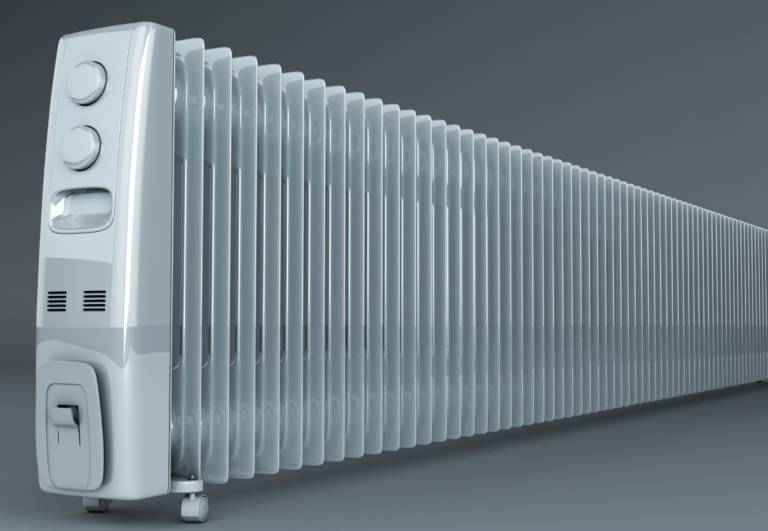
For optimal safety, choose an oil-filled radiator as the safest type of space heater for general…

To safely maintain and extend the life of your space heater, replace the cord immediately if…

When deciding whether to replace your space heater, consider key signs of wear and inefficiency. These…

This article analyzes the most energy efficient types of space heaters, focusing on how their heat…

Welcome to our comprehensive guide on space heaters, your go-to resource for navigating the ins and…

Looking for a space heater and trying to understand the difference between oil-filled space heaters and…

As winter approaches, many turn to space heaters for warmth. But if you’ve got carpeted floors,…

When your space heater’s light is on but it’s not working, it can be frustrating but…

Ever wondered why your lights dim or flicker when you power on your space heater? This…

Over time or due to certain conditions, users might notice a peculiar burning smell coming from…

As winter sets in, many turn to space heaters for a cozy respite from the cold….

With winter’s chill setting in, many households rely on space heaters to provide that extra warmth….
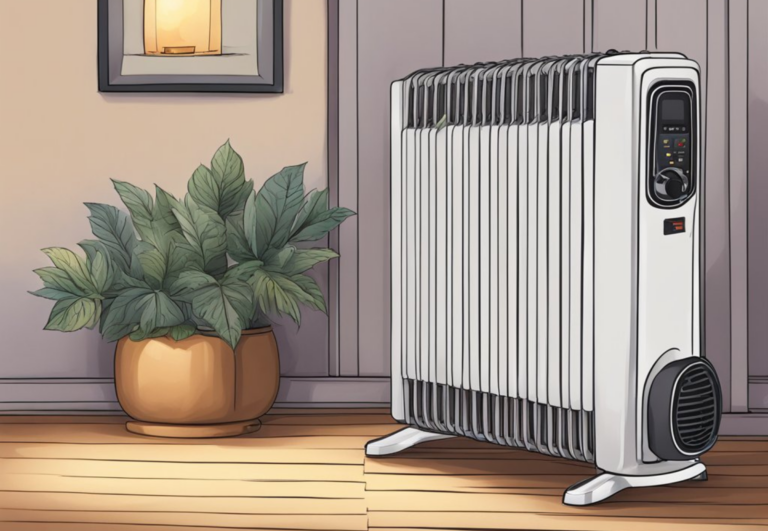
Space heaters have become an indispensable asset to many homes, especially during those chilly months. One…

Space heaters are a cozy solution to combat cold temperatures in specific rooms or areas. But…
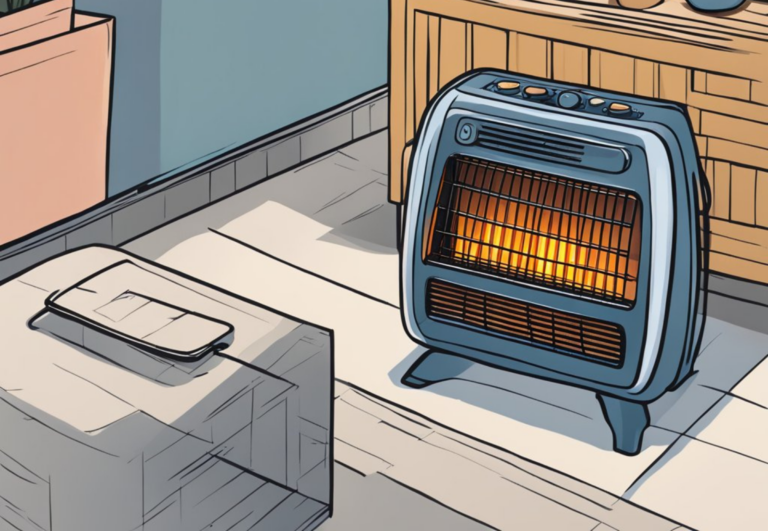
Space heaters provide a convenient way to warm up specific rooms or areas in our homes….

As winter draws near and the temperature drops, many households turn to space heaters for that…
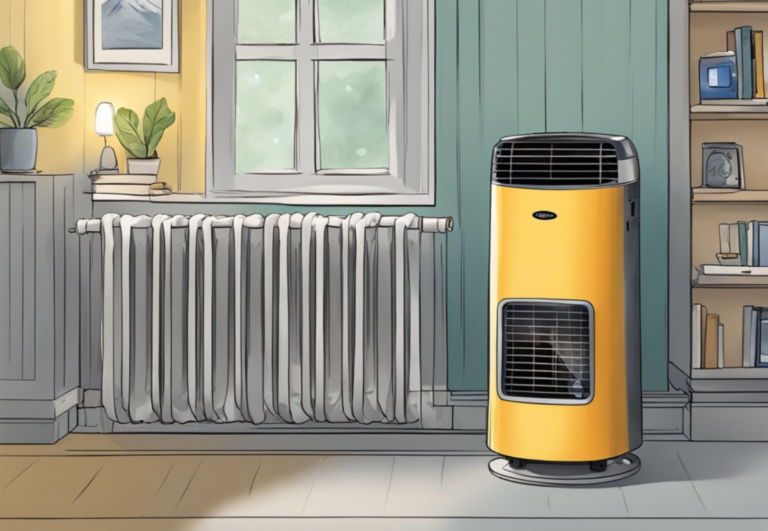
How long can you safely keep them running? Are some models safer than others? Understanding the…
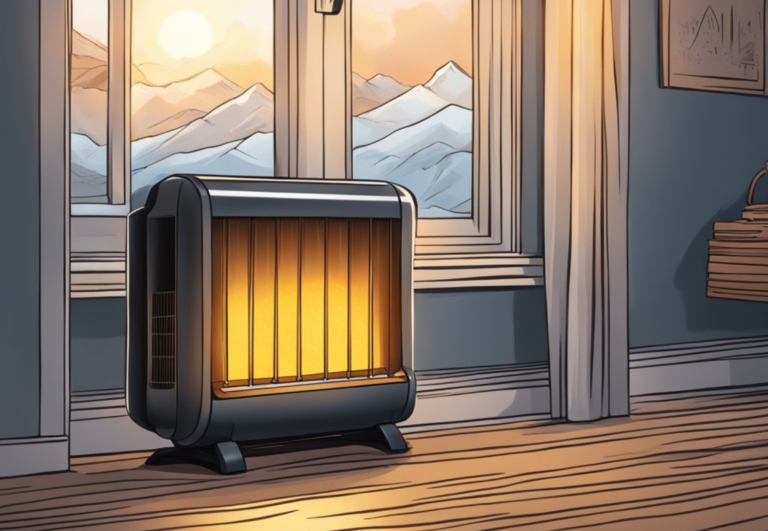
Leaving a space heater on all night is generally not recommended for several reasons: If you…

When winter’s chill begins to permeate our homes and offices, many of us reach for a…

Space heaters, with their promise of cozy nooks in frosty winters, are indispensable for many households….

As winter approaches and temperatures drop, you may be considering the use of space heaters to…
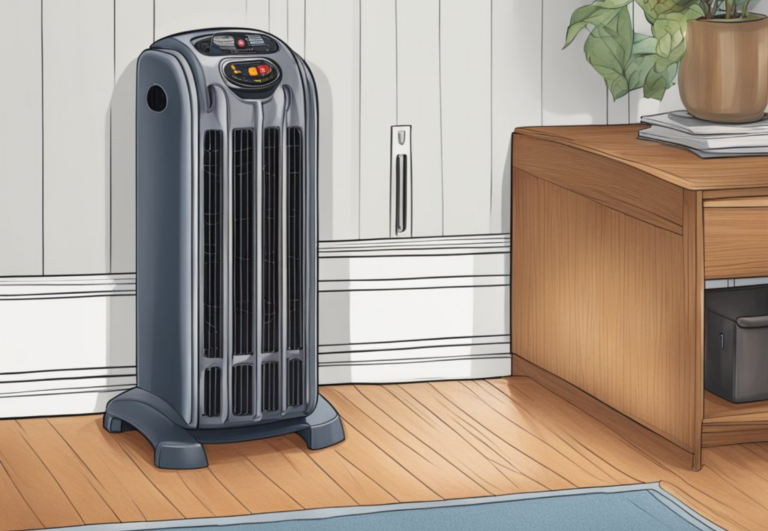
As the colder months approach and we seek out ways to keep our homes cozy, space…
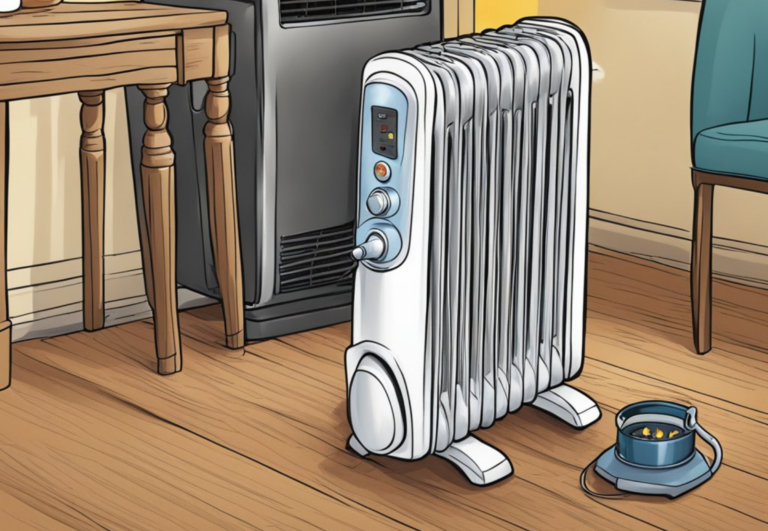
Space heaters are a popular choice for many during the cold winter months, providing a quick…
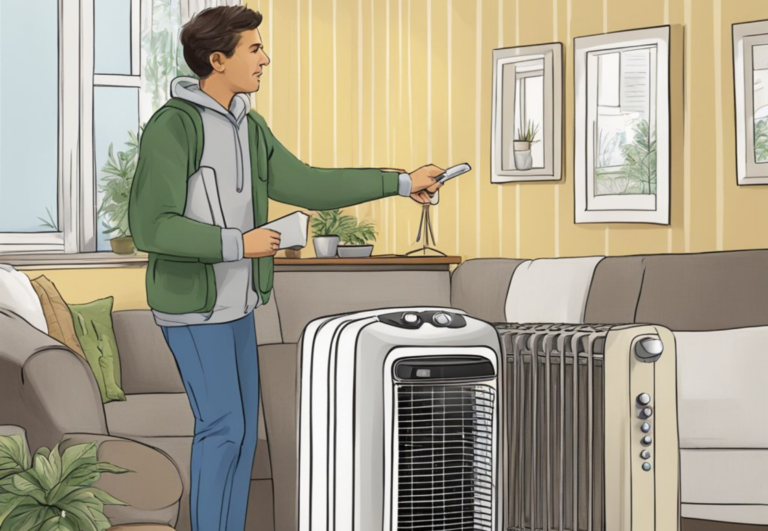
As the chill of winter sets in, space heaters often become the go-to devices to provide…

As winter sets in, securing a reliable heating solution becomes vital. Pellet stove heaters have emerged…
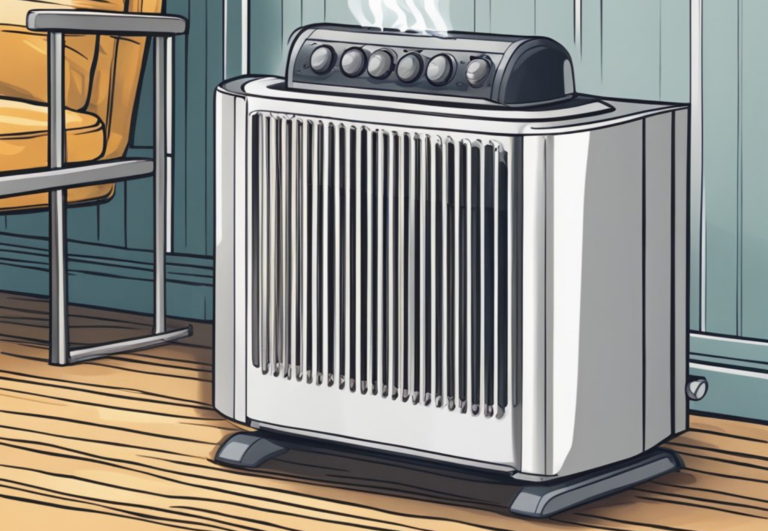
As the cold months draw near, determining an efficient heating solution is a top priority. Convection…
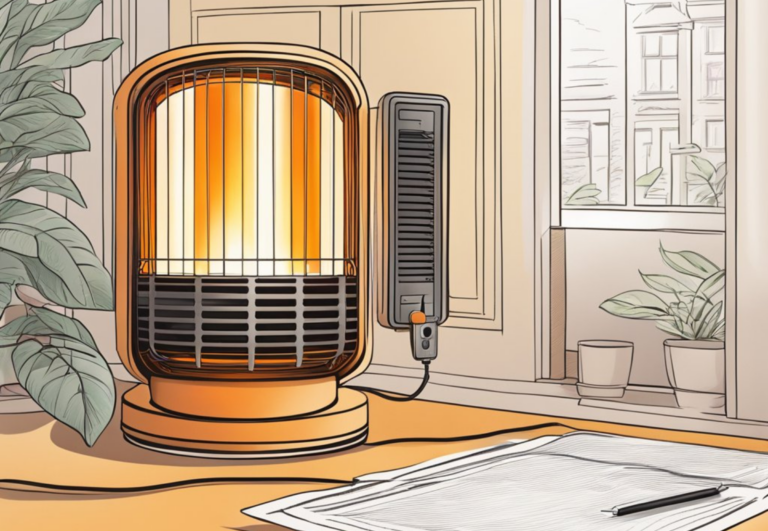
As winter approaches, securing an efficient heating solution is imperative. Halogen space heaters have carved a…

As the cold sets in, the quest for a reliable heating solution becomes essential. Radiant space…

As temperatures drop, having an effective heating solution is crucial. Micathermic space heaters have garnered attention…

As temperatures plummet, finding an effective heating solution becomes paramount. Propane space heaters have gained traction…

When you switch on your space heater expecting a warm, cozy atmosphere but are met with…

As temperatures plummet, finding an effective heating solution becomes paramount. Panel space heaters have gained traction…

As the cold months beckon, the search for the most efficient heating solutions intensifies. Among the…

As the cold months approach, the quest for effective heating solutions takes center stage. Among the…

As temperatures drop, the hunt for efficient heating mechanisms becomes crucial. Infrared space heaters have risen…

As the cold months beckon, the search for the most efficient heating solutions intensifies. Among the…
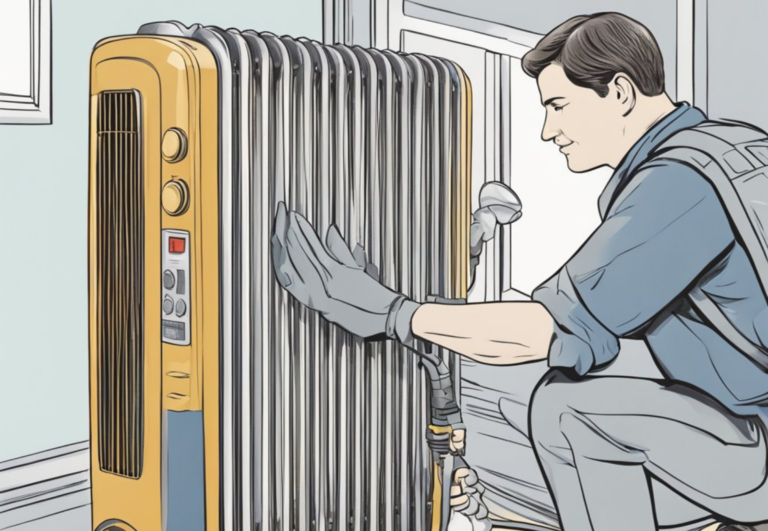
When the cold weather rolls around, many people rely on space heaters to provide warmth and…

Experiencing a cold breeze from your electric space heater on a freezing night? You’re not alone….

Space heaters, while efficient in providing warmth, can occasionally produce various noises during their operation. Recognizing…
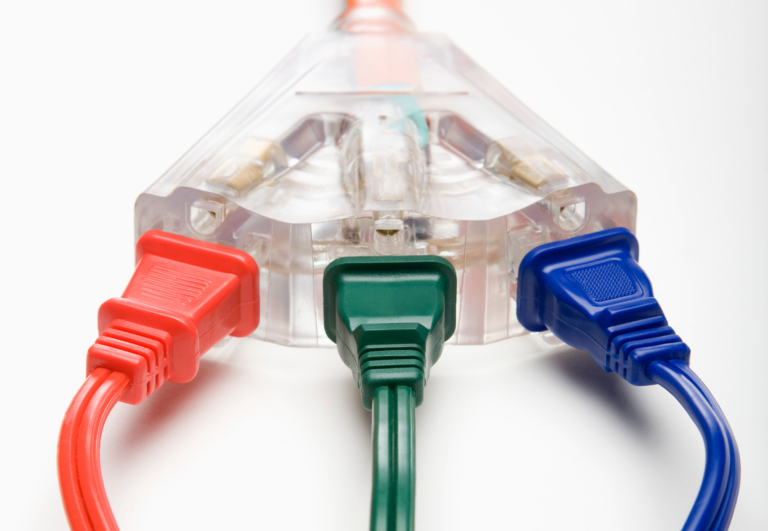
Using a space heater in the home demands careful consideration for safety and efficiency. The choice…