How to Turn Off Auxiliary Heat on Honeywell Thermostat? [5 Money-Saving Tips]
Whether you’re paying attention to it or not, you trust that the thermostat keeps your home at pretty much the same temperature no matter what the weather’s like outside. If you’re not paying attention, though, you may find your power bill skyrocketing in the winter if you don’t notice when the auxiliary heat flips on.
It’s likely not possible to turn off the auxiliary heat function on your Honeywell thermostat; you can, however, disconnect it or make changes around your house that reduce the likelihood of its coming on. Auxiliary heat is the secondary heating system that is activated when the primary system cannot maintain the programmed temperature.
Keep reading to find out more about what auxiliary heat is, how to tell if yours is running, and how to keep it from coming on.
How do I stop my auxiliary heat from coming on?
Auxiliary heat is activated when the primary heating system is unable to keep the ambient temperature within a given range of the programmed temperature.
Some thermostats may allow you to change how far below the programmed temperature the reading can drop before auxiliary heating turns off, but it seems that all Honeywell thermostats are permanently set to a difference of two degrees Fahrenheit.
Honeywell thermostats do not allow you to turn off the auxiliary heat functions, but there are some ways to keep it from coming on (or at least to minimize its usage):
- Use space heaters to help warm large rooms
- Lower the programmed temperature
- Perform regular HVAC maintenance
- Improve your home’s energy efficiency
- Disconnect the auxiliary heat wire
Let’s take a look at each of these methods in greater detail, then keep reading to find out exactly why you want to avoid using auxiliary heat when you don’t need it.
Use space heaters
Virtually every room in my house has a ceiling fan. The first thing we did when we moved in was replacing the basic light fixtures in each bedroom with a light/fan combo. And we use them!
These fans run basically non-stop from the beginning of spring through the middle of fall, but that means the air conditioner doesn’t even come on until about mid-May.
Fans are commonplace, but the same reasoning works for heaters as well.
Use a space heater to help warm a room, especially a large one that’s particularly hard to heat or one that is prone to getting colder than other areas (bathrooms are big culprits here).
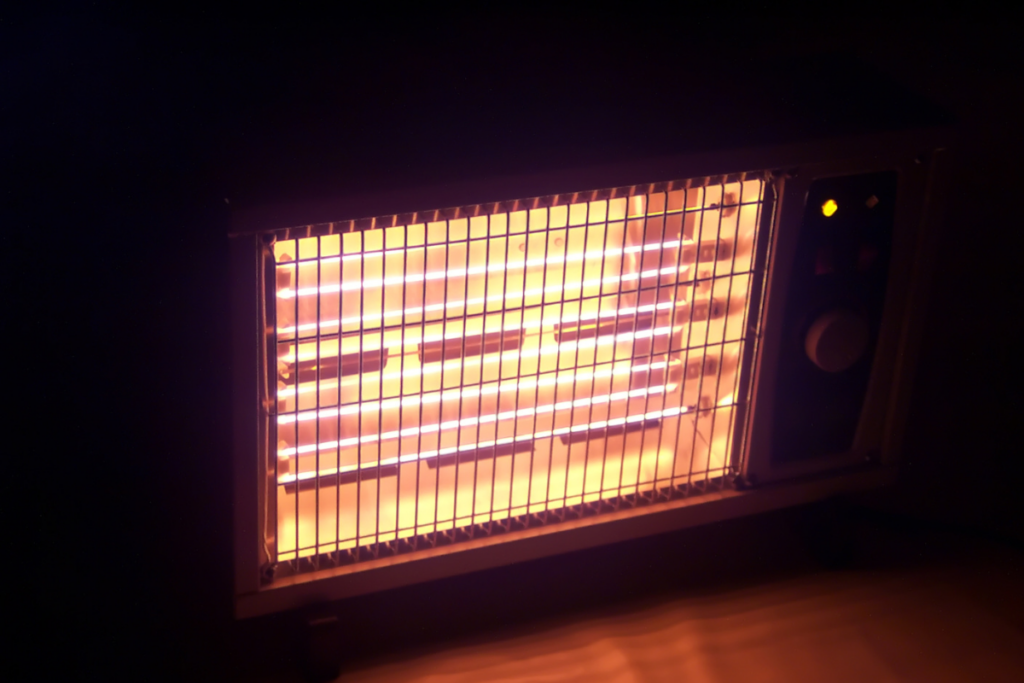
Limiting the likelihood that your home will fall below the programmed temperature will also reduce the chances of the auxiliary heat being activated.
Check out this article to figure out how much your space heater will cost to run.
Lower the temperature
Take a look at the placement of your thermostat and how your family actually moves around your home. Chances are you can afford to drop the overall temperature of your home a few degrees.
Lower the programmed temperature, especially if you won’t be home, will be in a warmer part of the house, or snuggled up tight.
Chances are the coldest part of the day (aka when the heater will have the most trouble maintaining a higher temperature) will come overnight. Throw an extra blanket on the bed and drop the overnight temperature a couple of degrees!
Perform regular HVAC maintenance
Your car needs regular tune-ups, your pipes need occasional cleanings to avoid clogs, and your HVAC system needs regular maintenance.

Have your HVAC system checked over every year, preferably between the heavy-use seasons. This will help keep it operating at peak efficiency and hopefully help avoid inconvenient (and pricy) problems in the future.
Top tip: Find an HVAC tech you trust and get their card! It’ll save you time and stress if you do need someone urgently later on.
Improve energy efficiency
One of the best ways to keep the use the auxiliary heating as low as possible is to ensure that your home is retaining as much heat as possible.
Adding insulation, upgrading windows, sealing under doors, and using insulated curtains are all ways to improve the overall energy efficiency of your home. This means you’ll lose less heat throughout the day, and your heater will not need to run as often to maintain the programmed temperature.
Admittedly, some of these are much larger, more expensive fixes, but they’ll last for years to come and save you money no matter what the season.
Disconnect auxiliary heating
I checked out the HVAC technicians’ forum and it turns out that, while you can’t turn off the auxiliary heating setting on your thermostat, you can bypass it entirely by simply disconnecting the wire that allows the thermostat to turn it on.
Disconnecting the wire that controls auxiliary heating is the only way to ensure that auxiliary heating never comes on. This will also disconnect emergency heating.
To do this, remove the thermostat cover. Disconnect the W2 or AUX wire (it will probably be brown) and twist the exposed portion of the wire into an orange wire nut. You may need to remove the entire thermostat from the wall, fit the covered wire behind the wall plate, and reinstall the thermostat if there isn’t room inside the thermostat to accommodate the wire.
An experienced HVAC tech on the forum indicated that there shouldn’t be any damage to the heater if you do this, although you should check your heat pump frequently to ensure there isn’t any ice buildup.
You might also be interested in: Top 9 heat pump alternatives.
While this solution isn’t permanent, it will require significant effort to reconnect the auxiliary heating if you need it at a later time – certainly more of an effort than just flipping a switch at least!
What is the difference between heat and auxiliary heat on a Honeywell thermostat?
If asked, most people would say that their thermostat has two settings: heat and cool. If pressed, they might add off. While it’s not true of all units, many thermostats also have an auxiliary heat function and maybe even a separate emergency heat setting. What’s the difference?
Depending on your system, the heater portion of your HVAC unit works by heating air using either a furnace or a heat pump. No matter which system you have, the air is warmed by cycling cold air through the system and blowing it out of the vents throughout your home. This is the primary method of heating your home.
Honeywell thermostats activate the primary heating system when the temperature drops below the programmed temperature. This means if you have the temperature set for 72°F in the winter, it will come on when the thermostat registers a temperature of 71°F.
If the primary heating system is unable to keep up with the dropping temperature, the thermostat will activate a heat strip that will work with the primary system to make up the difference. The auxiliary heater is a part of the primary system, so it won’t work if the primary heat pump freezes.
Honeywell thermostats will activate the auxiliary heating system when the primary heating system fails to keep the ambient temperature within a degree of the programmed temperature. This means if you have the temperature set for 72°F in the winter, it will come on when the thermostat registers a temperature of 70°F.
If the auxiliary heat is activated, your thermostat will show AUX HEAT on the screen.
Do all Honeywell thermostats have auxiliary heat?
You may have noticed by now that auxiliary heating is something of a mixed blessing, but how can you tell if you actually have it?
The obvious way to tell if your HVAC system has auxiliary heating is to check your thermostat. If you haven’t noticed the AUX HEAT notice on your screen, you can test the system pretty easily:
- Check to make sure the thermostat is set to HEAT.
- Increase the temperature setting to 2-3° higher than the current temperature.
- You may need to wait a minute or two for the auxiliary system to kick in, but the AUX HEAT notice will display when it comes on.
You can also take a look at the heater itself. The electric heat strips will be visible on the indoor unit.
What is the difference between auxiliary heat and emergency heat on a Honeywell thermostat?
Auxiliary heat is your HVAC unit’s secondary heating method if the main heater can’t keep up, so how’s that different from the emergency heating system?
Emergency Heat (or Em. Heat) is a separate heating system that can be manually activated if your heat pump isn’t working.
Depending on your home’s HVAC system, the auxiliary heat, and the emergency heat may be the same heat strip, or it may be a backup unit.
Remove the front of the thermostat and review the placement of the wires. If the W2-Aux and E wires are connected, they are connected to the same unit.
Does auxiliary heat use more power?
In order to heat your home more quickly, the auxiliary heat setting may be activated on your heating system.
Using auxiliary heating will require more power than the heater running regularly. When the auxiliary heat is activated, an electric strip helps heat the air as it runs through the system.
Generally speaking, a heat pump can only heat air 55°F above the outside temperature. If you live in an area where the temperature stays well below freezing, you may need auxiliary heating to get your house up to a comfortable temperature.
If that’s the case, the additional power draw for this heat helper is almost certainly worth it. If you’re just trying to warm up the house, try going a degree at a time and letting the primary system catch up.
How many rooms can a heat pump really heat? We’ve got the answer!
Is auxiliary heat more expensive than regular heat?
Auxiliary heat requires extra power to help the heater reach your desired temperature.
Because of the extra power draw, auxiliary heat is more expensive than running the heater alone.
While this may be worth it on exceptionally cold days or for short boosts throughout the day, it’s definitely not ideal. Make sure your HVAC unit gets regular maintenance so it’s operating at peak efficiency.
Is it bad if the auxiliary heat comes on?
Auxiliary heat comes on when the primary heating system needs assistance heating the air up enough to hit the set temperature.
It’s not necessarily bad if the auxiliary heat comes on, but it should go off within about 30 minutes.
It may need to stay on longer if it’s very cold (sub-20°F), but extended run times for the auxiliary heat is likely to be a sign that the primary system is malfunctioning.
Why won’t my auxiliary heat turn off
Auxiliary heat should turn off once the ambient temperature reaches the programmed goal. This should happen relatively quickly.
If the auxiliary heat doesn’t turn off within a couple of hours, there may be an underlying issue with the primary heating system.
Running the auxiliary heat regularly will drastically increase the cost of your heating bill.
To avoid overtaxing your heating system or overpaying for heating your home, give your preferred HVAC tech a call.
Top tip: Before contacting an HVAC tech, try resetting your Honeywell thermostat.
Final thoughts
Your thermostat maintains the temperature of your home by activating the HVAC system to heat or cool it.
When the ambient temperature drops 2°F below the set temperature, the auxiliary heat will kick in to help out. This will help warm your home more quickly, but it also draws more power and will be lead to a rise in your power bill.
Honeywell thermostats don’t have an option for turning off the auxiliary heating system, but there are a couple of things you can do:
- Use space heaters to help warm large rooms
- Lower the programmed temperature
- Perform regular HVAC maintenance
- Improve your home’s energy efficiency
If you’re certain you don’t want auxiliary heat to come over – ever – you can disconnect the wire from your thermostat entirely. This is a semi-permanent choice is won’t be easy to undo!
Let Us Know How We’re Doing!
Did this expertly prepared resource answer your question?
Do you have another question about home maintenance, home improvement projects, home appliance repair, or something else?
Get more information, send in questions and keep the discussion going by contacting the I’ll Just Fix It Myself company customer service team at at 1-800-928-1490 or Email us at [email protected]
