Why is my Microwave Not Turning Smoothly? (5 tips to fix microwave turntable)
Arguably, the microwave is one of the greatest kitchen appliance inventions of the modern world. Its convenience is unrivaled; just about everybody has one nowadays; over 90% of the US owns a microwave oven!
Unfortunately, as with most appliances, their convenience is often compromised with nagging issues. One of these issues for microwaves is that the microwave doesn’t turn smoothly.
A microwave won’t turn smoothly if there are food particles or debris caught under the turntable, the turntable is improperly seated on the roller ring, there is a dirty or damaged roller guide, a damaged tray coupling, or a faulty turntable drive motor. In most case, you can get a microwave to turn smoothly by cleaning and reseating the turntable.
Continue reading this article to learn why microwaves rotate, the five potential causes preventing your microwave from turning smoothly, and tips and tricks to troubleshoot and get your microwave back in working order so that you won’t need to use a repair service.

Why the microwave may not rotate Smoothly (5 potential reasons and fixes)
Now that you understand your microwave must rotate to enjoy your leftovers or frozen dinner, let’s uncover the potential culprits behind your microwave malfunctions.
Here are 5 causes to fix your microwave not turning smoothly:
- Food particles stuck under turntable roller ring
- Turntable improperly seated on roller ring
- Roller ring improperly situated on wheel track
- Worn down tray coupling
- Faulty turntable motor
Food particles may be caught under the turntable roller ring
We understand – sometimes things get a little messy. However, this can negatively affect your microwave.
Food particles and grease from splattered food during cooking can build up under the turntable roller ring. When the buildup is substantial, the obstructions can restrict the movement of the turntable.
Microwaving foods like pasta or foods with skin (sausage, potatoes, etc.) can splatter or explode in the microwave. It’s easy to then forget to clean under the turntable.
Over time, as this happens repeatedly, food builds up under the turntable roller ring, ultimately obstructing the roller ring’s movement.
How to fix it
Carefully remove the turntable from the ring and inspect the microwave for leftover food debris.
Proceed to give the microwave a good clean with soapy water and a sponge to remove the food from the turntable track.

Turntable improperly seated on roller ring
While microwaves aren’t super complicated, they are comprised of a few parts that must match up for proper functioning.
The microwave turntable sits on the roller track ring – if it is not correctly seated on the ring, it is likely to wobble or get caught in the microwave cavity.
The microwave rotates by placing the turntable on wheels, known as the roller ring.
Sometimes, the turntable may be knocked from its alignment on the roller ring.
How to fix it
Remove the turntable from the roller ring, then reposition it to its functional position.
Having a care manual for your microwave is helpful if you need help reassembling it correctly.
For additional resources, Google and YouTube are your best friend.
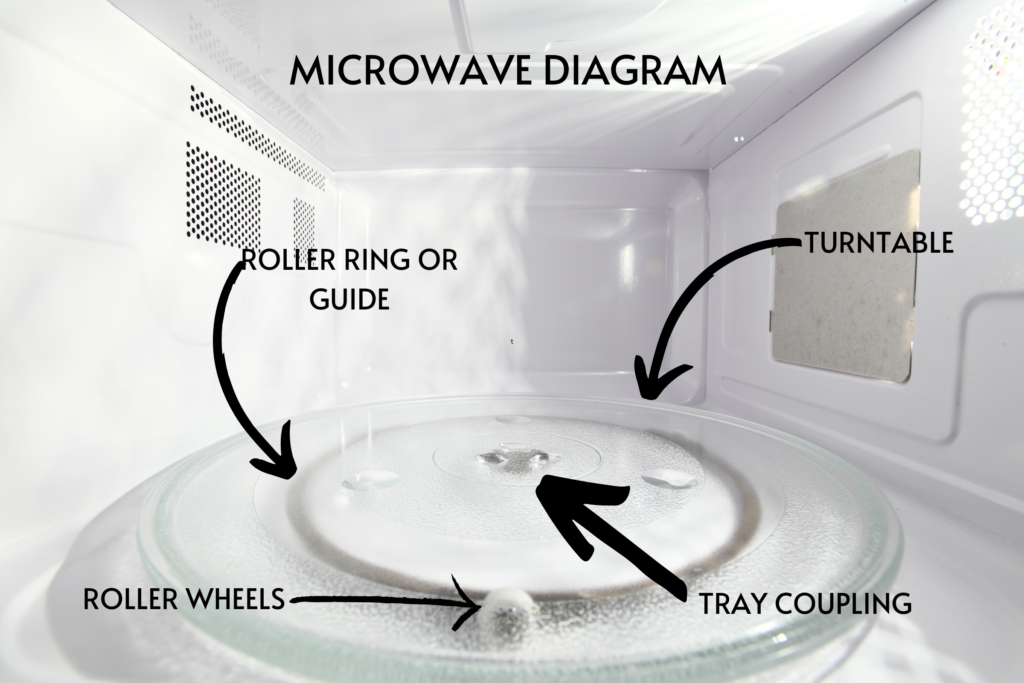
Damaged or dirty roller guide
If you reposition the turntable and still experience issues, the next step is to check the roller ring or guide.
Microwave roller rings sit on a track, allowing the wheels to rotate the turntable (or microwave plate) in a perfect circle. If the wheels become misaligned, this can prevent the microwave from turning smoothly. Often, damaged or dirty wheels on the guide lead to misalignment.
As we work our way down the microwave’s build, we arrive at the track for the roller ring, also known as the roller guide.
Similar to the turntable, if the roller guide isn’t seated in the sunken grooves of the wheel track, how is the turntable supposed to turn?
News flash: it can’t.
Checking the individual wheels on the guide is the best thing to do in this scenario; it’s often damaged or dirty wheels that result in the roller guide running off track. If they are physically damaged, you might need to look into options for replacing the broken parts or maybe even schedule service with a professional.
Before you call, be sure to check online with the manufacturer for your warranty for information on part replacement.
How to fix it
Remove the turntable from the microwave and remove the roller ring from the wheel track.
First, inspect the wheels on the roller ring for damage. The best way to do this is by spinning the wheels individually with your hand.
If you notice one of the wheels getting caught, it’s likely the culprit. You can then order a replacement roller ring to fix the issue.
If all the wheels appear in good condition, place them back into the wheel track, ensuring all the wheels are aligned with the grooves.
Damaged tray coupling
The tray coupling, or the turntable shaft, is the next step down from the roller ring.
If the tray coupling or shaft of the microwave is damaged, the turntable cannot sit directly on it. This leads to wobbling that can result in the turntable being obstructed by the microwave walls.
The tray coupling comprises multiple “prongs” that the microwave turntable plate fits onto.
The motor powers the coupling and is the piece that actually causes the rotation of the turntable. Without the tray coupling, the turntable would have no relation to the microwave motor.
The microwave turntable wobbles when the coupling or shaft is damaged or worn down. If this results in hitting the microwave walls, the turntable can get caught and stop rotating entirely.
How to fix it
Remove the turntable from the microwave. Inspect the tray coupler for cracks or wear and tear.
If the tray coupler has visible damage, the best option is to order a replacement.
If it appears okay, you can replace everything back as it was. There is likely another issue, unfortunately.

Faulty turntable drive motor
So, you’ve tried everything: you checked for food, aligned the turntable and roller ring, and even inspected the tray coupler! The likely remaining problem can be found in the drive motor.
Over time, turntable drive motors endure lots of use and subsequently get worn down. As they get worn down, the microwave turntable no longer has anything powering it to rotate it.
Even if everything else in the microwave is clean and aligned, the drive motor powers the microwave.
When you put a cook time into your microwave, the motor runs for that allotted time to rotate and heat the food evenly.
Unfortunately, it can degrade to a defective state where it doesn’t rotate at all. Without anything powering the turntable, you’re out of luck.
How to fix it
Unplug your microwave first! It’s unsafe to attempt to fix electrical components with live wires.
Remove the turntable and roller from the microwave. Detach the bottom panel of the microwave for access to the turntable motor.
Remove the necessary screws to detach the motor from the microwave – every model will look a little different, but just follow the pattern. With the motor disconnected, remove the electrical connectors from the motor.
Attach the connectors to your new motor and screw it back into the microwave. Reposition the panel, and you’re good to go.
Oh, and plug the microwave back in so the motor receives power!
Why do microwaves need to rotate?
So your microwave won’t spin. You’re probably wondering, “Well, is it really a big deal? Won’t the food get hot either way?”
Microwaves need to rotate to heat or reheat food adequately. Depending on how the waves interact in the microwave, there are cold spots and hot spots; by rotating your food, microwaves help correctly distribute heat to your food.
Microwaves work by releasing, guess what? Micro-waves!
These waves are absorbed by food, which turns your frozen lasagna into a gourmet dinner that would impress any lovely lady.
As a result of microwave cavities being small in size, the waves begin to interfere with each other. This creates what is known as a standing wave, which is weaker in comparison to the main wave, what is known as a parent wave.
The interactions between the standing wave and the parent wave, the primary wave, eventually create cold and hot spots.
Without a rotating microwave turntable, half of your dinner would still be frozen while the other half is scalding hot.
Beginning to understand the importance?
Let Us Know How We’re Doing!
Did this expertly prepared resource answer your question?
Do you have another question about home maintenance, home improvement projects, home appliance repair, or something else?
Get more information, send in questions and keep the discussion going by contacting the I’ll Just Fix It Myself company customer service team at at 1-800-928-1490 or Email us at [email protected]
