Samsung Refrigerator Water Filters: When To Change & How To Replace and Reset
Samsung refrigerator water filters play a pivotal role in ensuring that you have access to clean, fresh, and healthy drinking water right from your appliance.
These water filters, designed to seamlessly fit into specific Samsung premium refrigerator models, work tirelessly to remove impurities like chlorine, sediments, and other contaminants, providing you with water that’s not only refreshing but also safe.
Whether you’re exploring genuine Samsung filters or considering third-party alternatives, understanding the features, installation process, and maintenance of these filters is essential. Dive into our comprehensive guide to learn everything about Samsung refrigerator water filters and how to maximize their efficiency.
First, Identify Your Samsung Refrigerator Model

To identify your Samsung fridge model, follow the steps below:
- Locate the model number label: The label can typically be found on the inside wall of the refrigerator, either on the side or the top. In some cases, it may be located on the outside of the appliance, on the back or bottom.
- Read the model number: The model number is a combination of letters and numbers. This unique identifier is crucial for finding the correct water filter and other necessary replacement parts for your refrigerator. A Samsung model number usually starts with “RF,” “RS,” or “RSG.”
- Take note of additional details: In addition to the model number, the label may provide other useful information such as the manufacturing date, capacity, and specific features of your refrigerator.
By following these steps, you can easily determine the model of your Samsung refrigerator. With this information in hand, you can confidently search for the correct water filters, replacement parts, and troubleshooting guides to ensure the proper maintenance and function of your appliance.
Next, Look at the Types of Samsung Refrigerator Water Filters Available

Samsung refrigerator water filters ensure that you always have clean and fresh water for drinking.
There are several different types of filters to choose from, depending on the specific requirements of your refrigerator model. These filters are designed to remove impurities such as chlorine, sediment, and even certain microbes for a healthier and tastier water supply.
Among the popular filter types for Samsung refrigerators are the HAF-CIN, HAF-QIN, and HAF-CU1. Each of these filter types serves a specific set of refrigerator models, so it’s important to check your refrigerator’s manual or Samsung’s website to verify compatibility.
- HAF-CIN: Samsung HAF-CINS are commonly found in side-by-side and French door refrigerator models. It helps reduce contaminants like lead, asbestos, and benzene in your water. For optimal performance, it is recommended to replace the HAF-CIN filter every 6 months or after filtering 300 gallons of water, whichever comes first.
- HAF-QIN: The HAF-QIN filter is designed for the latest Samsung refrigerator models, including 4-door Flex and Family Hub series. This filter effectively removes chlorine taste and odor, as well as other harmful particles. Similar to the HAF-CIN, the lifespan of this filter is approximately 6 months or 300 gallons of water.
- HAF-CU1: The HAF-CU1 is compatible with select Samsung refrigerator models, specifically the French door and side-by-side styles. This filter type improves water quality by reducing contaminants like mercury and cysts. It should be replaced every 6 months or when it reaches the estimated 300-gallon filter capacity.
When it’s time to replace your Samsung refrigerator water filter, follow these simple steps:
- Locate the water filter in your refrigerator. This can be found either within the refrigerator compartment, in the grille at the bottom, or in a dedicated filter housing.
- Turn off the water supply to the refrigerator.
- Release the old filter by turning it counterclockwise until it comes out. Some models may have a filter release button; press it to disengage the filter.
- Remove the protective cover from the new filter and attach any required adapters.
- Insert the new filter into the housing and turn it clockwise until it locks in place.
- Turn on the water supply and run at least 2 gallons of water through the new filter to remove any activated carbon residue.
- Reset the filter indicator by pressing and holding a specific button or combination of buttons on your refrigerator’s control panel (refer to your refrigerator’s manual for the exact instructions).
By replacing your Samsung refrigerator water filter when necessary and using the appropriate filter type, you can ensure that your water is free from contaminants and safe for consumption.
When to Replace Your Samsung Refrigerator Water Filters
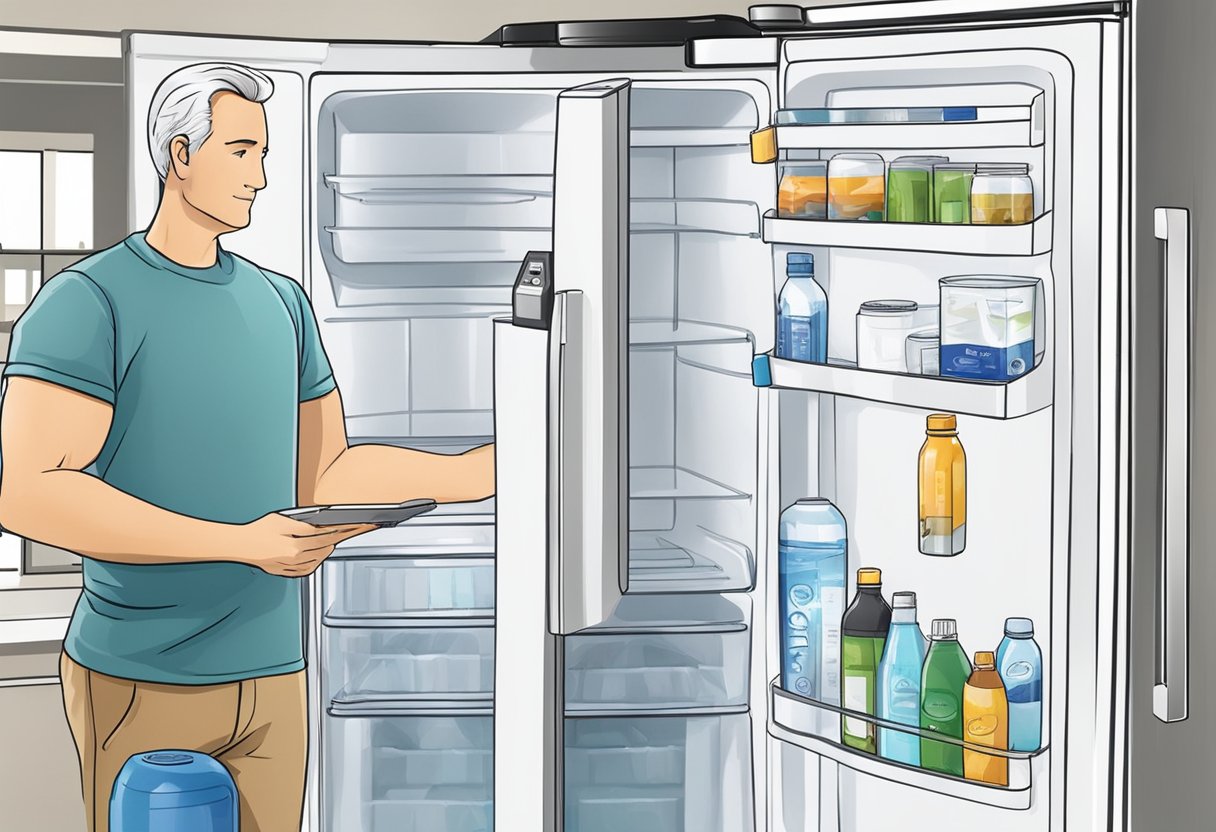
Replacing your Samsung refrigerator water filter on time is essential to keep your water clean and free of contaminants.
Samsung recommends changing the water filter every 6 months or 300 gallons, depending on your usage and water quality. However, you can also follow some simple guidelines to determine when it’s time to change the filter.
First, pay attention to your water’s taste and odor. If you notice a significant decline in water quality, it’s time to change the filter. Second, observe the water flow rate from the dispenser. A slow water flow could indicate a clogged filter that needs replacement.
Keeping a timer or setting reminders on your calendar can assist you in remembering when to replace the filter. Furthermore, some Samsung refrigerators come with a filter indicator light that turns on when it’s time to change the filter.
Samsung also has an indicator system that will alert you when it is time to replace the water filter.
Identifying Samsung Water Filter Status Indicators
Your Samsung refrigerator is equipped with a water filter indicator light that serves as a helpful reminder for when it is time to replace the filter. This light will change colors over time, eventually turning red when the filter needs to be replaced.
- Water filter light: Typically located on the refrigerator’s display panel, the water filter light is designed to show the current status of your water filter. It will start as a blue or green light, indicating that the filter is in good condition.
- Filter indicator light: As time passes and the filter experiences regular use, the filter indicator light may change to yellow, signaling that the filter is reaching the end of its lifespan and will need to be replaced soon.
- Red light: Once the filter has reached its full capacity, the indicator light will turn red, which means it’s time to replace the water filter. Ignoring the red light could lead to reduced water quality and potential damage to the refrigerator’s water system.
- Replacement and resetting: After purchasing a new water filter, follow the steps below to replace and reset the filter indicator light:
- Turn off the refrigerator’s water supply.
- Locate the filter, usually found in the upper right corner or the lower left grille of the refrigerator.
- Press and hold the release button, then pull out the old filter.
- Insert the new filter, pushing it in until it clicks into place.
- Turn the water supply back on and run water through the dispenser for a few minutes to prime the filter.
- Press and hold the filter reset button until the indicator light resets, usually about 3 seconds.
By paying attention to these indicators and following the recommended replacement schedule, you can ensure that your Samsung refrigerator provides clean and safe drinking water for you and your family.
How to Replace the Water Filter in Samsung Refrigerators
Replacing the water filter in your Samsung refrigerator is essential for maintaining fresh-tasting water and preventing leaks.
Follow these simple steps to replace and reset your Samsung water filter.
- Locate the water filter: The water filter is usually located on the bottom left side of your Samsung refrigerator, behind a small door or cover. On some models, it may be located inside the fridge near the top.
- Turn off the water supply: Before removing the old filter, turn off the water supply to your refrigerator to prevent any leaks during the process.
- Remove the old water filter: To remove the filter, lift the small door or cover and locate the filter’s locking mechanism. It typically has a lock symbol on it. Press the lock mechanism to release the filter and then turn it counterclockwise while gently pulling it out.
- Install the new Samsung water filter: Grab your replacement Samsung water filter, then remove any packaging or protective caps. Position it in the opening where the old filter was located. Push the new filter in, turning it clockwise until it clicks into place. You may feel a slight resistance, but keep turning until you feel it’s securely locked.
- Turn on the water supply: Once the new water filter is installed, turn the water supply back on and run water through the dispenser for about five minutes to flush out any residue.
- Reset the filter indicator: After replacing the filter, you’ll need to reset the filter indicator on your refrigerator. Locate the ‘Ice Type/Water (Hold 3 sec for Filter Reset)’ button on your fridge’s control panel and press it for three seconds. The light should change from red to green or blue, indicating the filter has been reset.
Now you’ve successfully replaced your Samsung refrigerator water filter. Keeping up with regular filter replacements will help ensure your refrigerator operates efficiently and provides you with clean, fresh water.
How to Reset Your Samsung Refrigerator Water Filter Indicator
Resetting the water filter indicator on your Samsung refrigerator is an easy task. This indicator is a helpful reminder to change the filter and ensure clean, fresh water for your household.
Following these simple steps will allow you to reset the filter indicator:
- Locate the control panel on your Samsung refrigerator. It is usually found on the door or near the top of the fridge.
- Look for the filter reset button on the control panel. This button might be labeled as “Filter Reset,” “Reset Filter,” or something similar.
- Press and hold the filter reset button for at least 3 seconds. The filter indicator light should turn off, indicating that the reset process has been successful.
- If you have a refrigerator model that doesn’t have a dedicated reset button, try pressing and holding the “Ice Type” and “Child Lock” buttons simultaneously for 3 seconds. The filter light may flash for a moment before turning off, confirming the reset.
- After resetting the indicator, remember to replace the water filter according to the manufacturer’s guidelines. This typically occurs every six months or after filtering 300 gallons of water.
Resetting the water filter indicator on your Samsung refrigerator is a straightforward process. Here is a video explaining the process, as well:
Can You Use Third-Party Refrigerator Water Filters in a Samsung Refrigerator?
When it comes to maintaining your Samsung refrigerator, water filters play an essential role in providing clean, fresh-tasting water.
While a Samsung filter is an easy choice, you might want to consider third-party water filters as an alternative. They can offer various benefits like lower prices and comparable filtering quality.
Here is a helpful table to summarize the information in this section:
| Aspect to consider | Details & Considerations |
|---|---|
| Cost-effectiveness | Third-party filters often come at lower prices than original Samsung filters. Consider balancing cost with quality, as cheaper filters might not provide the desired filtration performance or durability. |
| Compatibility | Ensure third-party filters are compatible with your specific Samsung refrigerator model. Filters should mention explicit compatibility with Samsung and the model number of your appliance. |
| Certification | Ensure third-party filters have industry certifications, like NSF/ANSI Standard 42 and 53. These certifications indicate effective reduction of specific contaminants and maintenance of beneficial minerals. |
| Installation & Replacement | Samsung filter replacements are typically straightforward. When opting for third-party filters, ensure they come with clear installation instructions. Regularly change filters (typically every six months or as per manufacturer’s recommendation) for optimal performance. |
Cost-effectiveness
One of the main reasons people opt for third-party water filters is the potential cost savings. These filters are often available at lower prices than original Samsung filters, making them an attractive option for budget-conscious consumers.
However, it’s essential to balance cost with quality, as some cheaper filters might compromise filtering performance or durability.
Compatibility
Before purchasing a third-party water filter for your Samsung refrigerator, make sure it’s compatible with your appliance’s model. While many third-party filters are designed to fit various refrigerator models, it’s crucial to double-check to avoid any issues with installation or performance.
Look for filters that specifically mention compatibility with Samsung refrigerators and your refrigerator’s model number.
Certification
When considering third-party water filters, it’s essential to look for certifications that confirm the filter meets industry standards.
Look for filters that have certifications such as NSF/ANSI Standard 42 and 53, which ensure the filter effectively reduces specific water contaminants while maintaining safe levels of beneficial minerals.
Installation and replacement
Replacing Samsung refrigerator water filters usually involves simple steps that you can follow without the need for a professional. When considering third-party options, check for clear installation instructions to ensure a smooth process.
Additionally, remember to regularly change your water filters (every six months or per the manufacturer’s recommendations) to ensure optimal performance.
Always prioritize quality, compatibility, and certifications, and keep up with regular filter replacements to ensure fresh, clean water for you and your family.

Potential Issues and Troubleshooting with Samsung Refrigerator Water Filters
Here’s a helpful table to summarize this section:
| Aspect | Details & Troubleshooting Steps |
|---|---|
| NSF/ANSI Standards | – Developed by the National Sanitation Foundation (NSF) and the American National Standards Institute (ANSI).<br> – Set requirements for performance and materials in water filters.<br> – Ensure your filter meets these standards for effective contamination reduction. |
| Samsung Refrigerator Warranty | – Covers parts and labor for a specified period from the date of purchase.<br> – Consult the owner’s manual or Samsung’s website for warranty details.<br> – Address issues within the warranty period to avoid additional repair/replacement costs. |
| Ice/Water Button Functionality | – Controls the water and ice dispenser.<br> – Troubleshoot by ensuring sufficient water pressure, inspecting for leaks or damage, and referring to the user manual.<br> – Some models require a reset of the filter indicator by holding the Ice/Water button after filter change. |
Remember to always consult the user manual and Samsung support when faced with any issues.
the Role of NSF/ANSI Standards
The NSF/ANSI standards play a crucial role in ensuring the safety and performance of your Samsung refrigerator’s water filter. These standards, developed by the National Sanitation Foundation (NSF) and the American National Standards Institute (ANSI), set specific requirements for the performance and materials used in water filtration systems.
Make sure your Samsung refrigerator water filter meets these standards to effectively reduce potential contaminants in the water.
Your Samsung Water Filters – Checking the Refrigerator’s Warranty
To troubleshoot any potential issues with your Samsung refrigerator water filter, it’s essential to understand your refrigerator’s warranty.
The warranty typically covers the parts and labor for a specified period, starting from the date of purchase. If you encounter any problems, consult your owner’s manual or Samsung’s support website to determine if your issue is covered under warranty.
Addressing any issues within the warranty period can help you avoid additional costs for repair or replacement.

Double-checking the Ice/Water Button in a Samsung Fridge
The Ice/Water button on your Samsung refrigerator plays a vital role in controlling the water and ice dispenser. If you face difficulties with your water filter, it may be useful to inspect the Ice/Water button for potential issues. Here are some steps to troubleshoot the button:
- Ensure the water pressure is sufficient for the refrigerator’s water dispenser.
- Inspect the areas around the button for any signs of leaks or damage.
- Refer to your user manual or owner’s manual for specific instructions on the proper use of the Ice/Water button.
In some Samsung refrigerator models (e.g., RF4289, RSG309), you may also need to reset the filter indicator after changing the water filter. This is typically done by pressing and holding the Ice/Water button for a few seconds until the filter light changes color or goes off.
Remember to consult your owner’s manual and contact Samsung support for additional assistance, if necessary.
Let Us Know How We’re Doing!
Did this expertly prepared resource answer your question?
Do you have another question about home maintenance, home improvement projects, home appliance repair, or something else?
Get more information, send in questions and keep the discussion going by contacting the I’ll Just Fix It Myself company customer service team at at 1-800-928-1490 or Email us at [email protected]
