Vornado Space Heater Not Working? 5 Most Common Issues & Fixes (All Models)
Experiencing issues with your Vornado space heater can be a source of discomfort, especially during cold days. Whether it’s the Velocity 3, VH10, AVH2, ATH1, VMH600, VH202, VH200, SRTH, Velocity 1, or Sensa model, encountering a situation where the heater’s light is on but it’s not heating can be baffling.
If your Vornado Space Heater is not working at all, you need to check for power supply issues, a blown circuit or resistor, issues with the heating element, problems from a dirty air filter, or another component breakdown or failure. We’ll cover step-by-step instructions for diagnosing and fixing each of these issues in this post.
While each model has its unique features, many troubleshooting steps are universally applicable across these Vornado heaters. This article will guide you through common problems and their solutions, helping you get your Vornado space heater back to optimal functionality.
Common Problems and Solutions for Vornado Space Heaters
Despite the high quality of Vornado space heaters, like any appliance, they can encounter operational issues. Below are some common problems you might face and how to address them effectively.
1. Power Source Issues
When your Vornado space heater isn’t working, a common issue could be related to the power source. This section focuses on resolving power source problems for various Vornado models such as VH200, SRTH, and others.
Problem: Your Vornado heater isn’t working even though it’s plugged in.
Steps to Resolve Power Source Issues
1. Check the Connection
- For All Models: Ensure the heater’s plug is securely connected to the electrical outlet. A loose plug can disrupt the power supply.
- Tip: For models like VH200 and SRTH, gently wiggle the plug to check for a loose connection in the outlet.
2. Inspect the Power Cord
- Visual Inspection: Examine the power cord along its entire length for any signs of damage, fraying, or wear.
- Model-Specific Attention: Models such as Velocity 3 or VH10, which may be frequently moved or repositioned, are particularly prone to cord wear.
3. Test the Electrical Outlet
- Alternate Device: Plug another device into the same outlet to test its functionality. A simple lamp can serve as a good test appliance.
- Outlet Issues: If the outlet is not working, it could be an issue with your home’s electrical system. Try plugging your heater into a different outlet.
4. Power Cord Damage
- Safety First: If you find any damage to the cord, do not attempt to use the heater. Using a heater with a damaged cord can be dangerous.
- Repair or Replace: Consider contacting Vornado customer service or a professional for advice on repair or replacement.
5. Heater’s Power Switch
- Check the Switch: For models like the VMH600 or VH202, ensure that the power switch is functioning correctly.
- Indicator Light: If your model has an indicator light, check if it turns on when the heater is plugged in and switched on.

2. Blown Circuit or Resistor
A blown circuit or resistor in your Vornado space heater, such as the Velocity 3 or VH10 models, can prevent it from working properly or cause a malfunction. This section guides you through identifying and resolving these electrical component issues.
Problem: The heater stops producing heat due to internal electrical issues.
Steps to Diagnose and Fix Blown Circuits or Resistors
1. Safety Precautions
- Unplug the Heater: Always ensure your space heater is unplugged and completely cooled down before inspecting internal components.
- Wear Safety Gear: Consider wearing safety gloves and glasses to protect yourself during the inspection.
2. Accessing Internal Components
- Open the Heater Casing: Depending on your Vornado model, use a screwdriver to gently open the heater’s case. Refer to your user manual for specific instructions on accessing internal components.
- Model-Specific Considerations: Different models, like the ATH1 or VMH600, might have varying methods of case removal.
3. Inspecting the Circuit
- Visual Inspection: Look for any obvious signs of damage or burn marks on the circuit board or resistors.
- Use of a Voltage Regulator: For a more thorough check, especially in models like the VH202 or VH200, use a voltage regulator to test the circuit.
- Identifying Breakage: Check for any broken or damaged pathways on the circuit board.
4. Checking Resistors
- Multimeter Testing: Use a multimeter to check the continuity of resistors. A failed reading indicates a blown resistor.
- Component Replacement: If a resistor is blown, it will need to be replaced. This might require soldering, which should be done by a professional or someone experienced with electronics.
5. Reassembling the Heater
- Careful Assembly: Once the inspection and any necessary repairs are completed, reassemble your heater carefully, ensuring all components are securely in place.
- Model-Specific Assembly Tips: Pay attention to the specific assembly instructions for your model, as improper reassembly could lead to further issues or safety hazards.

3. Heating Element Problems
Heating element malfunctions are a common issue in space heaters, including various Vornado models like the AVH2 and ATH1. If your heater turns on but doesn’t produce sufficient heat, the problem may lie with the heating elements.
Problem: The heater turns on, but the temperature is too low. It might also be tripping the breaker frequently.
Steps to Diagnose and Address Heating Element Issues
1. Safety First
- Power Off: Ensure that your space heater is unplugged and has cooled down completely before you begin any inspection.
- User Manual: Refer to your Vornado model’s manual for specific guidance on accessing heating elements.
2. Accessing Heating Elements
- Opening the Heater: Carefully open the heater’s case. For models such as the VMH600 or VH202, you might need a screwdriver or other tools as specified in the user manual.
- Handling with Care: Be cautious not to disturb other internal components.
3. Inspecting the Elements
- Visual Check: Look for any visible signs of damage like broken coils or burn marks, particularly in models like the VH10 and AVH2.
- Cleanliness: Ensure there is no dust or debris clogging the elements, which can impact performance.
4. Testing the Elements
- Using a Multimeter: Set a multimeter to the continuity setting and test each heating element.
- Identifying Faults: If the multimeter doesn’t register electric continuity, the element may be faulty and needs replacement.
5. Replacing Heating Elements
- Sourcing Parts: Replacement heating elements should be specific to your Vornado model. You can purchase them from authorized dealers or directly from Vornado.
- DIY or Professional Help: If you are experienced with electrical repairs, you might be able to replace the element yourself. Otherwise, it’s advisable to seek professional assistance.
6. Reassembling the Heater
- Careful Assembly: After replacing or cleaning the heating elements, reassemble the heater carefully.
- Double-Check: Ensure all components are correctly positioned and secured before closing the heater.
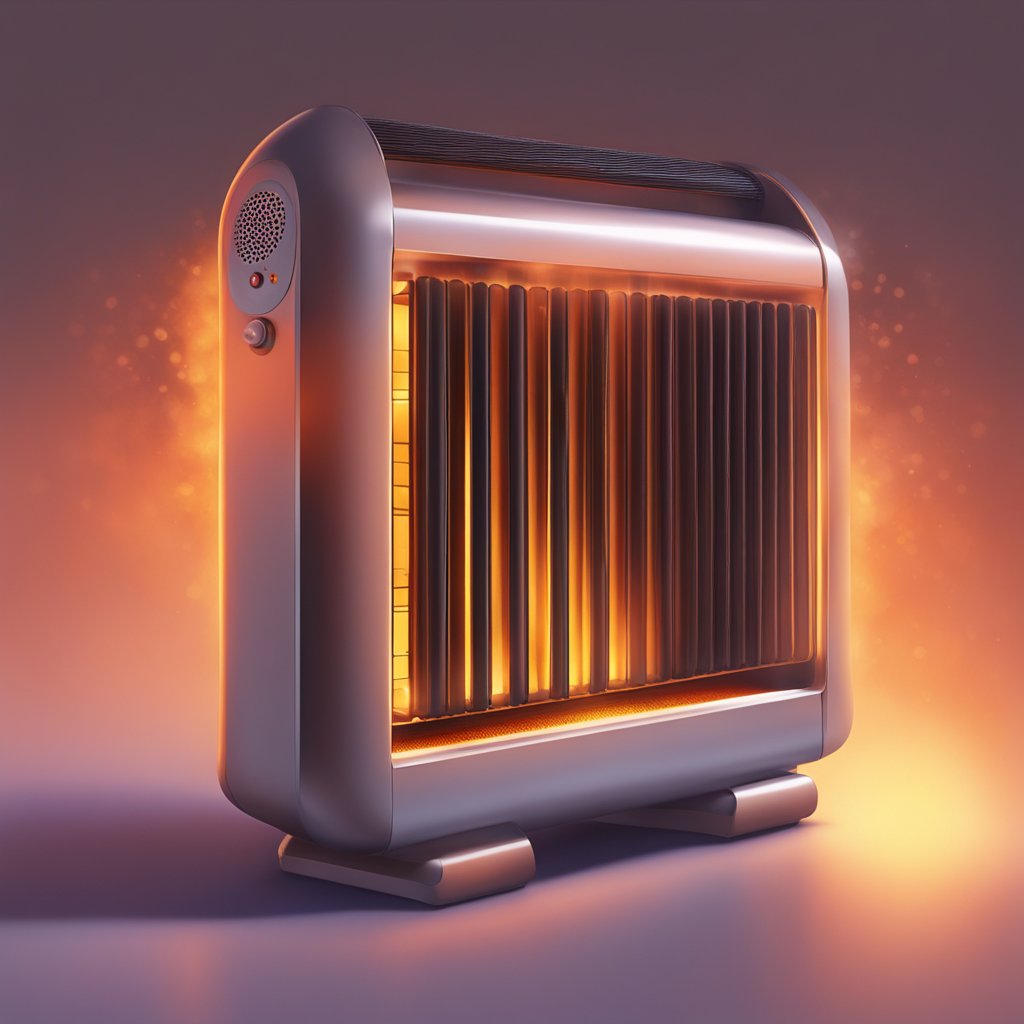
4. Dirty Air Filter
A dirty air filter in your Vornado space heater, such as the VMH600 or VH202, can impede its functionality and efficiency. Regular cleaning or replacement of the air filter is essential for optimal performance.
Problem: Reduced efficiency and performance due to a clogged air filter.
Steps to Clean or Replace the Air Filter
1. Identifying the Issue
- Common in Models Like VMH600 and VH202: These models may have air filters that can become clogged with dust and debris, affecting the heater’s efficiency.
- Signs of a Dirty Filter: Reduced heating efficiency, the heater turning off unexpectedly, or poor air quality.
2. Locating the Air Filter
- Consult the Manual: Check your Vornado heater’s user manual to locate the air filter. The location can vary by model.
- Easy Access: In most models, the air filter is easily accessible from the back or side of the heater.
3. Inspecting and Cleaning the Filter
- Visual Inspection: Remove the filter and examine it for dirt and debris.
- Cleaning Process: For models with a washable filter like the VH10 and AVH2, clean the filter with warm water and mild detergent. Allow it to dry completely before reinserting it.
- Non-Washable Filters: If your model has a non-washable filter, use a vacuum or a soft brush to gently remove dust.
4. Replacing the Filter
- Necessity of Replacement: If the filter is excessively dirty or damaged, it might need to be replaced. This is particularly true for models like ATH1 and Velocity 1.
- Model-Specific Filters: Purchase replacement filters that are compatible with your specific Vornado model.
5. Reinstallation
- Proper Placement: Reinstall the cleaned or new filter according to the instructions in the user manual.
- Ensuring Correct Fit: Make sure the filter is properly seated to prevent air bypass.

5. Component Breakdown
Component breakdown in Vornado space heaters, such as the Sensa and Velocity 1 models, can lead to malfunctions. This section will guide you through identifying and addressing issues related to specific parts of your heater.
Problem: A specific part of the heater is damaged or not functioning.
Steps to Diagnose and Fix Component Issues
1. Identifying the Problem
- Symptoms: Look for signs such as unusual noises, the heater not turning on, or not producing enough heat.
- Common Affected Models: While any model can experience component issues, fan-based heaters like the Sensa and convection heaters like the Velocity 1 may have distinct problems.
2. Visual Inspection
- Unplug the Heater: Ensure safety by unplugging the heater before inspection.
- Examine Components: For models like the VH10 or AVH2, check for visible signs of wear or damage to components such as the fan, heating elements, or internal wiring.
3. Fan Inspection and Repair
- Fan Issues in Fan-Heaters: In models like Sensa, ensure the fan is not obstructed and spins freely. Listen for unusual sounds that might indicate a motor problem.
- Repair or Replace: If the fan is damaged or the motor is not functioning, it may need to be repaired or replaced.
4. Heating Element Check
- Inadequate Heating: For models such as the VMH600 and VH202, check the heating elements for any breakage or burn marks.
- Professional Repair: If heating elements are damaged, professional repair or replacement is recommended.
5. Wiring and Electrical Components
- Safety First: If you’re not experienced with electrical repairs, it’s best to consult a professional for handling wiring issues.
- Inspection: Check for loose connections or damaged wires, especially in models like the VH200 and SRTH, where mobility might lead to wear.
6. Thermostat and Controls
- Functionality Check: For models with digital controls, like the ATH1, ensure the thermostat and control panel are functioning correctly.
- Replacement: Faulty thermostats or control panels may need to be replaced to restore functionality.
Maintenance Tips for Vornado Space Heaters
- Routine Maintenance: Regularly maintaining your portable space heater, particularly models like AVH2 and ATH1, can significantly prolong its lifespan.
- Cleaning Fan and Heating Elements: For heaters such as VMH600 and VH200, ensure the fan and heating elements are free of dust and debris. Follow your model’s instructions for safe and effective cleaning.
Overheating Issues and Safety Features
- Resolving Overheating: If your heater, particularly models like VH200 and SRTH, overheats, ensure it’s placed in a well-ventilated area and isn’t covered or blocked by furniture.
- Safety Features: Familiarize yourself with your heater’s safety features such as overheat protection and tip-over switches. These features are designed to prevent accidents and should be checked regularly for proper function.
When to Replace Your Vornado Space Heater
- Signs of Wear and Tear: Pay attention to indicators like persistent operational issues, reduced heating efficiency, or physical damage.
- Model Lifespan: Models like Velocity 3, VH10, and Sensa have varying lifespans. If your heater is reaching the end of its expected lifespan and experiencing frequent issues, consider a replacement.
- Consulting a Professional: If in doubt, consult a professional or reach out to Vornado’s customer support to assess whether your heater needs replacing as well as your warranty options.
Check Out Our Complete Guide to Space Heaters!
If you enjoyed this post, check out our complete guide to space heaters for more information on space heater types, safety features, troubleshooting common issues, and how to choose the right space heater for your needs!
Let Us Know How We’re Doing!
Did this expertly prepared resource answer your question?
Do you have another question about home maintenance, home improvement projects, home appliance repair, or something else?
Get more information, send in questions and keep the discussion going by contacting the I’ll Just Fix It Myself company customer service team at at 1-800-928-1490 or Email us at [email protected]
