GE Dishwasher Won’t Start? (Ultimate Step-by-Step Guide for EVERY Model!)
What happens when your GE dishwasher won’t start? In this article, we will explore some common reasons why your GE dishwasher might not be starting and offer potential solutions to help get it up and running again.
The first thing to do when faced with a non-starting dishwasher is to check if it’s getting power. Make sure the circuit breaker is turned on, and if not, turn it on and see if the dishwasher starts working. Additionally, ensure that the dishwasher door is closed tightly and latched correctly, as this can also prevent it from running.
Sometimes, the issue might stem from the dishwasher’s internal components, such as a leak protection feature or faulty wiring. In these cases, it’s crucial to understand the specific cause and take appropriate action to resolve the problem.
As you read on, we’ll guide you through diagnosing and troubleshooting your GE dishwasher to make sure it’s back to its usual efficient self in no time.
My GE dishwasher won’t start, it just beeps
If the problem is your GE dishwasher not starting and it just beeps, it can undoubtedly be frustrating.
Don’t worry, there are some common reasons this occurs and potential solutions to get your dishwasher running again.
- 1. Confirm the door is closed properly: Ensure that the dishwasher door is completely closed and latched. The appliance won’t start if it detects an open door, causing it to beep as a safety measure.
- 2. Control Lock Feature: Some GE models have a child lock-out feature to prevent the dishwasher from being accidentally turned on. Make sure the Lock feature is turned “OFF” by following the instructions in your owner’s manual.
- 3. Turn the dishwasher on again: Sometimes, the issue can be resolved by simply restarting the dishwasher. Press the Start/Reset pad and wait for 2 minutes to see if this resolves the beeping issue.
- 4. Dish loading: Incorrectly loaded dishes might prevent the dishwasher from starting. Make sure your dishes are properly placed and that they don’t obstruct the spray arms.
- 5. Reset the dishwasher: In case of power surges, your dishwasher may beep continuously. To fix this, perform a hard reset by cutting the power for 10 minutes, either by turning off the power cord or flipping the dedicated circuit breaker. After 10 minutes, restore the power and the dishwasher should resume its cycle.
If the problem persists, you may need to consult a professional or contact GE Appliances for further assistance.
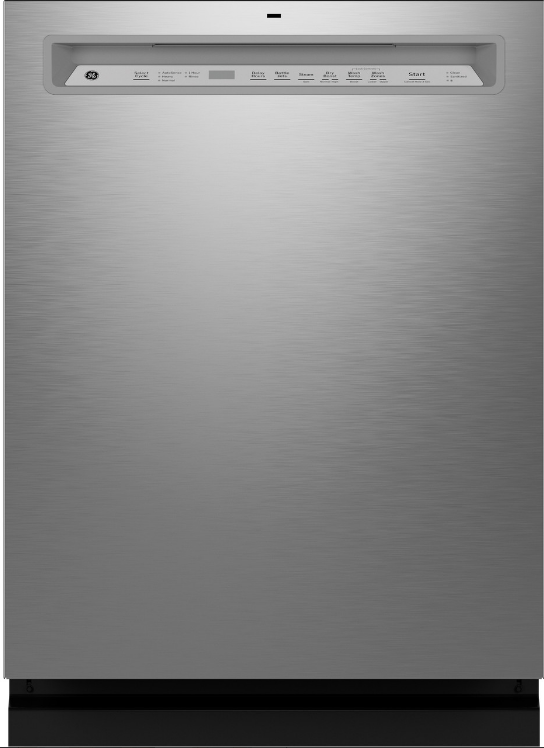
My GE dishwasher won’t start and has no power
If your GE dishwasher isn’t starting and has no power, there could be a few reasons. Here are some possible solutions to help you get it up and running again:
- Check the power supply: Make sure your dishwasher is plugged in and the electrical outlet is functioning properly. You can test this by plugging in another device to see if it works.
- Reset the circuit breaker: Locate your home’s fuse box or circuit breaker panel and check if the fuse for your dishwasher has tripped. If so, reset it by turning the switch off and on again.
- Inspect the power cord: Ensure the power cord hasn’t come loose or damaged. If there are any visible signs of wear or damage, consider replacing the cord.
- Examine the door latch: Confirm that the dishwasher door is closed tightly and latched correctly. If the door isn’t latched properly, the dishwasher won’t start.
Here’s a table summarizing the possible issues and their solutions:
| Issue | Solution |
|---|---|
| No power supply | Check electrical outlet and plug |
| Tripped circuit breaker or blown fuse | Reset the circuit breaker |
| Damaged or loose power cord | Inspect and replace the cord if necessary |
| Door not latched properly | Ensure the door is closed tightly and latched |
If you’ve tried these steps and your dishwasher still won’t start, it’s a good idea to contact a professional technician for assistance.
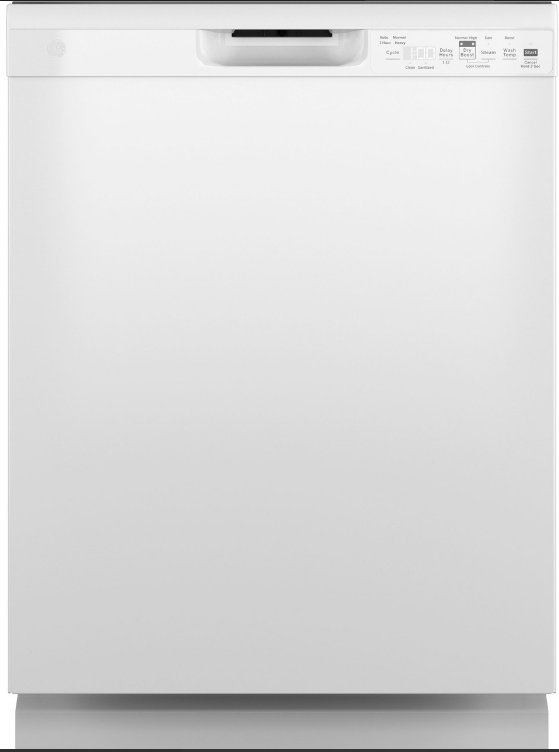
My GE dishwasher won’t start and keeps beeping
If you’re experiencing a GE dishwasher that won’t start and keeps beeping, there could be several causes. In this section, you’ll learn about some common reasons for this issue and how to address them.
- Power surge: A power surge may cause your dishwasher to beep continuously. To stop the beeping, turn off the dishwasher and wait a few moments before turning it back on.
- Door latch issue: If your dishwasher door isn’t closed properly or the latch isn’t secure, your dishwasher won’t start. Make sure you thoroughly inspect the latch and ensure that it is secured in the correct position.
- Control lock feature: Models with electronic controls have a child lock-out feature to prevent the dishwasher from accidentally being turned on. Confirm that this feature is turned “OFF” as per your owner’s manual.
To address the door latch issue in more detail, try the following steps:
- Hold down the “select cycle” and “start” buttons at the same time for five seconds.
- The dishwasher will run a door status check for 10 seconds.
- A closed door will show solid LED lights. An open door or a problem with the latch will show flashing LED lights.
Remember, when trying to fix your dishwasher issues, consult your owner’s manual for specific instructions for your model.
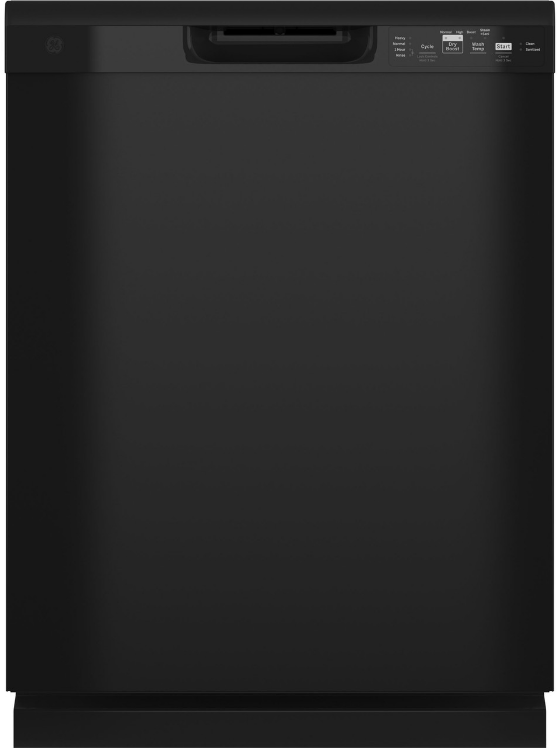
My GE dishwasher won’t start and the lights are flashing
If you’re experiencing issues with your GE dishwasher where it won’t start and the lights are flashing, don’t worry, there could be a few reasons for this behavior.
- Power socket: First and foremost, check your power socket to ensure your dishwasher is receiving power. Make sure the breaker is not tripped; if it is, avoid turning it on before investigating the cause of the tripping.
- Demo mode: It’s possible that your dishwasher might be in Demo Mode, preventing it from starting. Check your user manual or the manufacturer’s website for instructions on exiting Demo Mode.
- Door latch: A common reason for this issue could be a malfunctioning door latch. If your dishwasher Start light is blinking despite you closing the door properly, the door latch might be broken or misaligned.
- Unlatched door: Sometimes, the dishwasher detects that the door is open and doesn’t start the cycle. Make sure the door is closed securely, and the beeping should stop once the cycle resumes.
If the problem persists despite your attempts to fix it, consider contacting your appliance’s manufacturer or a repair specialist for assistance.
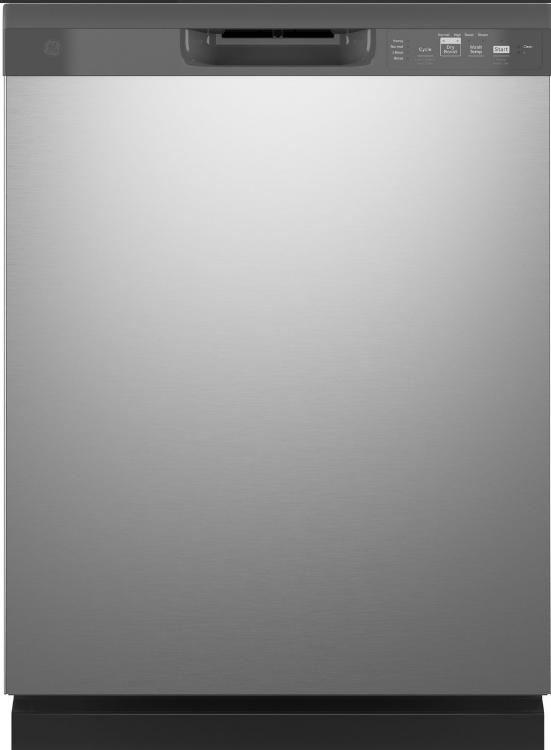
My GE dishwasher won’t start and says “LOC”
If you are facing a situation where your GE dishwasher won’t start and displays “LOC” on the control panel, don’t worry! This is usually an indication that the control panel has been locked to prevent accidental usage or changes to settings. Follow these easy steps to unlock your dishwasher and get it up and running again.
- Locate the lock button on the control panel. This is typically marked with a padlock symbol or the word “LOCK.”
- Press and hold the lock button in combination with another button. Depending on your dishwasher model, you may need to hold the lock button and the “Dry Boost” button or another button like “Start” for three seconds. Check your dishwasher’s user manual if you’re unsure which button to use.
- Release the buttons. Once you’ve held the buttons for three seconds, you should see the “LOC” message disappear from the control panel.
- Check if the dishwasher is unlocked. Try pressing the “Start” button or selecting a cycle to see if your dishwasher responds. If it does, congratulations! The control panel is now unlocked, and you can start your dishwasher.
- Troubleshoot if needed. If the “LOC” message remains on the control panel even after following the above steps, try powering off your dishwasher for 5 minutes by unplugging it or turning off the wall switch or breaker. After that, turn it back on, and try steps 2-4 again. If the issue persists, it may be time to consider replacing the dishwasher’s control panel.
Remember, keeping the control panel locked when not in use can be helpful, especially if you have children in the house who might accidentally start the dishwasher or change its settings.
The Most Common Problems with GE Dishwashers
If your GE dishwasher won’t start, there are several possible reasons behind it. Fortunately, you can troubleshoot most of these issues yourself. Here are some common problems that might affect your dishwasher’s performance and how to deal with them:
- 1. Power Issues First, ensure that your dishwasher is receiving power by checking its circuit breaker. Make sure it’s turned on and the panel lights are functioning. If not, flip the circuit breaker to turn it on and see if your dishwasher starts working.
- 2. Door Latch Issues If your dishwasher’s door is not latching properly, the appliance will not start. Check if there’s anything obstructing the door, such as insulation or countertop materials, and clear the obstruction if needed. Ensure the latch is fully engaged for the dishwasher to function.
- 3. Delayed Start Sometimes, a delayed start might be accidentally set, preventing your dishwasher from starting immediately. Check your dishwasher settings to confirm that it isn’t set to a delayed start and adjust the settings if needed.
- 4. Dirty or Clogged Filters Clogged filters can lead to your dishwasher not draining properly or leaving your dishes dirty. To fix this issue, remove the filter according to the owner’s manual instructions and rinse it thoroughly under hot water.
- 5. Water Leaks A common issue in dishwashers is water leaks, especially if the door gasket seal has become brittle or worn out. Inspect the seal and replace it if necessary to prevent water from leaking around the front of your dishwasher.
- 6. Standing Water If you notice standing water in your dishwasher after a cycle, this could be caused by a clogged drain, a broken pump, or faulty wiring within your home. Troubleshoot this issue by checking the drain and pump for obstructions, and if necessary, consult an electrician to evaluate your home’s wiring.
Following these suggestions can help you address the common issues affecting your GE dishwasher’s performance and troubleshoot any problems preventing it from starting.
| Problem Area | Action & Solution |
|---|---|
| Power Supply Issues | – Ensure dishwasher is plugged in. Check/reset GFI/GFCI outlet, Check wall switch and power cord |
| Circuit Breaker Issues | – Identify and reset the circuit breaker, Replace the thermal fuse if blown |
| Door & Latch | – Test door switch with a multimeter, Inspect latch assembly for damage or misalignment |
| Control Panel | – Check for active child/control lock, Inspect panel buttons, Reset or replace faulty touchpad |
| Timer & Control Board | – Listen for timer motor, Check control board: control lock status, touchpad issues, and electrical problems |
| Water Supply & Drain | – Inspect and test water inlet valve, Check and clear drain pump |
| Child Lock & Features | – Manage child lock feature, Understand Delay Start and other settings |
Checking Power Supply Issues
Switch and Fuse Checks
First, ensure that your GE dishwasher is plugged into the wall and the power source is functioning. If it is connected to a GFI/GFCI outlet with a reset button, press Reset on the outlet to restore power. Some dishwashers may be controlled by a wall switch, so make sure the power switch is turned on. Wall switches are required in some areas, so check around your dishwasher for one if you’re not sure.
Additionally, check the power cord connecting your dishwasher to the power source. It may have come loose, which could lead to your dishwasher not starting.

Circuit Breaker Issues
If your dishwasher still won’t start, it’s time to take a look at the circuit breaker in your home. First, identify which fuse or circuit breaker is responsible for providing power to your dishwasher. Next, reset the fuse or circuit breaker if it has tripped. If you’re not sure how to do this, see our guide on how to reset a circuit breaker.
Another possibility is that the dishwasher’s thermal fuse has blown. If this is the case, you’ll need to replace the fuse. Follow your dishwasher owner’s manual for instructions on how to locate and replace the thermal fuse.
Remember to always exercise caution when working with electrical components and refer to your owner’s manual or consult a professional if you’re unsure about any steps in the process.

Inspection of Door and Latch
Door Switch Tests
Sometimes, a GE dishwasher won’t start due to issues with the door switch. First, make sure your dishwasher is disconnected from the power source. You can test if the door switch is functioning properly by using a multimeter. To do this:
- Remove the inner door panel to access the door switch.
- Set your multimeter to the continuity setting.
- Touch the probes to the terminals of the door switch.
- Open and close the dishwasher door while observing the multimeter.
If there is continuity when the door is closed and no continuity when it’s open, your door switch is functioning correctly. If not, you may need to replace it.
Latch Assembly Issues
A faulty door latch assembly can also prevent your GE dishwasher from starting. If the door doesn’t latch properly, the dishwasher may not receive the signal to start. Check if the latch assembly is damaged, misaligned, or has a broken door strike or hinge. Here’s how to inspect the latch assembly:
- Open the dishwasher door and inspect the latch for any visible signs of damage or wear.
- Ensure that the latch and door align properly when closing.
- Check the door strike (the part that the latch catches on) for damage or misalignment.
- Inspect the door hinges for any visible signs of wear, bending, or breakage.
If you find any issues with the latch assembly or the door strike, they may need to be adjusted or replaced to ensure proper functioning.
By following these steps, you can identify issues with your GE dishwasher door and latch assembly, which could prevent it from starting. If these tests don’t resolve the problem, it might be necessary to consult a professional technician for further troubleshooting and repairs.

Control Panel Problems
Assessing Panel Buttons
If your GE dishwasher won’t start, it’s possible that there’s a control panel problem. To begin troubleshooting, assess the panel buttons. First, make sure the dishwasher is properly connected to power, and the door is fully closed. If the issue persists, check if the child/control lock is activated, which may prevent the panel buttons from working. To disable the control lock, consult your dishwasher’s user manual for specific instructions.
If the problem isn’t resolved by disabling the child lock, check individual buttons for any signs of wear or damage. In some cases, a faulty button could cause the entire control panel to stop functioning. If you suspect a button is defective, consider contacting a professional for repairs or replacement.
Dealing with Defective Touchpads
A defective touchpad can also cause your dishwasher not to start. Some common signs indicating a malfunctioning touchpad include unresponsive buttons or inconsistent performance. To evaluate the touchpad, attempt to operate different buttons in different sections of the panel. If some buttons work while others don’t, the touchpad might be faulty.
In the case of a defective touchpad, you’ll likely need to seek professional help for a replacement. However, before doing so, make sure to perform a control panel reset by disconnecting the dishwasher from the power supply and waiting a few minutes before reconnecting. Sometimes, a simple reset can rectify minor issues and get your dishwasher running again.

Identifying Timer and Control Board Issues
Timer Malfunctions
The timer in your GE dishwasher is responsible for managing the different cycles of the wash. If you are experiencing problems with your dishwasher not starting, it could be due to a faulty timer. To check whether the timer is functioning correctly, listen for the timer motor running during a cycle. If you don’t hear the motor, it could be an indication of a timer malfunction. However, you might need to consult a professional technician to confirm and fix the issue.
Main Control Board Failures
Another component that can cause your GE dishwasher not to start is the main control board. The main control board is responsible for receiving signals from various components, such as the electronic control and door latch, allowing the dishwasher to start and run properly. Some possible reasons for a faulty main control board include:
- Control lock is active: If the control lock feature is turned on, the dishwasher’s control panel will not respond. Ensure that the lock feature is turned “OFF” following the instructions in your owner’s manual.
- Touchpad issues: The touchpad could have issues that prevent the dishwasher from starting. Check if the buttons on the touchpad are responding correctly. If not, the touchpad might need replacement or repair.
- Electrical problems: A blown thermal fuse could result in the main control board not functioning properly. Check the fuse for continuity. If it reads 0-1Ω, it’s fine. Otherwise, consider replacing the fuse. Additionally, make sure that your power outlet is working correctly.
If you identify a main control board failure, it’s best to consult a professional technician or refer to the manufacturer’s instructions for further guidance on how to fix the issue. Remember to always prioritize safety when dealing with electrical appliances.

Water Supply and Drain Pump Concerns
Water Inlet Valve Inspection
Your GE dishwasher requires a sufficient water supply to work properly. One common issue that could prevent your dishwasher from starting is a clogged water inlet valve. To inspect the valve:
- Turn off the water supply to your dishwasher.
- Disconnect the power to your dishwasher.
- Access the water inlet valve by removing the lower kick plate.
- Inspect the valve for any visual signs of debris or clogging.
- Use a multimeter to check the valve’s solenoid for continuity. If it lacks continuity, replace the valve.
If the water inlet valve appears clean and functional, the problem may be related to the drain pump.

Drain Pump Checks
The drain pump is responsible for removing water from your dishwasher. Issues with the drain pump can also prevent your dishwasher from starting. To check the drain pump:
- Disconnect the power to your dishwasher.
- Remove the lower kick plate to access the drain pump.
- Check the pump for visible signs of damage or blockage.
- Clear any debris from the pump and hoses.
- Test the drain pump motor for continuity using a multimeter. Replace the pump if it lacks continuity.
By addressing water supply and drain pump concerns in your GE dishwasher, you can help ensure it starts and operates effectively.

Child Lock and Other Features
Managing Child Lock Feature
The child lock feature in GE dishwashers is designed to prevent curious toddlers from starting or stopping the appliance accidentally. To enable the child lock, press and hold the specified pad (Dry Boost or Steam-Sani/Presoak-Sani/Sanitize) for 3 seconds.
The Lock Controls light will turn on, indicating that the control is locked. When the child lock is enabled, the dishwasher will not work. To disable the feature, press and hold the same pad for 3 seconds; the Lock Controls light will turn off, indicating that the control is unlocked.
Understanding Delay Start and Other Settings
The delay start feature allows you to set the dishwasher to run at a later time, which can be convenient for various reasons — such as running the dishwasher during off-peak electricity hours.
To use delay start, press the “Delay Start” button on your GE dishwasher, followed by the desired delay time (usually in 1-hour increments). Certain models may also have other customized cycle settings to meet various dishwashing needs.
- Child Lock: Controls when the appliance can be started or stopped by locking the buttons.
- Control Lock Feature: Protects against accidental activation or changes in settings.
- Delay Start: Allows you to postpone the start of a dishwasher cycle by a specific amount of time.
- Cycle Settings: Customize your dishwasher’s cleaning performance based on your needs and preferences.
To sum up, understanding and managing the child lock and other features on your GE dishwasher can help you ensure safe operation, customize cycle settings, and potentially save energy by utilizing the delay start option.
Referencing the Owner’s Manual and when to seek professional service
If your GE dishwasher still isn’t starting, follow these steps:
- Check the Owner’s Manual: Refer to the troubleshooting section in the owner’s manual provided with your dishwasher or found on the GE Appliances website.
- Seek Professional Service: If the manual doesn’t help, consider contacting the GE Appliances Factory Service. They have certified technicians specifically trained for GE appliances.
- Review Warranty Details: Before service, check if your dishwasher is still under warranty, which can cover parts, labor, or both. Provide the necessary documentation if it is.
- Keep Records: Retain all receipts, warranty information, and related documents for future issues.
- Avoid more serious DIY Fixes: It’s safest to rely on professionals for appliance repairs to ensure proper fixes and to avoid potential risks.
The Most Common GE Dishwasher Models
GE Appliances offers a wide range of dishwasher models to cater to various needs and preferences. In this section, we will discuss some of the most common GE dishwasher models and their key features.
GE Profile Series dishwashers are known for their advanced features such as quiet operation, bottle jets for cleaning tall items, and adjustable racks for flexible loading options. These dishwashers are designed to make your kitchen experience more enjoyable and efficient.
GE Adora Series dishwashers provide an excellent balance of performance and affordability. With features such as steam prewash for loosening tough, stuck-on food, and a sizable silverware basket, these dishwashers make it easy to keep your dishes clean without breaking the bank.
GE Café Series dishwashers offer a more luxurious option for your kitchen with their elegant designs and high-performance features. These dishwashers come equipped with a third rack for added flexibility, ultra-quiet operation, and customizable exteriors to match your kitchen’s style.
GE Artistry Series dishwashers focus on a timeless design while still offering modern functionality. With a retro-style exterior and practical features like adjustable and fold-down tines, these dishwashers add a unique touch to your kitchen without sacrificing performance.
GE Stainless Steel Interior Dishwashers are the perfect addition to any contemporary kitchen. These dishwashers not only boast durable stainless steel interiors for optimal performance and longevity but also utilize hybrid stainless steel tubs to minimize sound and ensure a quiet operation.

Let Us Know How We’re Doing!
Did this expertly prepared resource answer your question?
Do you have another question about home maintenance, home improvement projects, home appliance repair, or something else?
Get more information, send in questions and keep the discussion going by contacting the I’ll Just Fix It Myself company customer service team at at 1-800-928-1490 or Email us at [email protected]
