Honeywell Space Heater Won’t Turn On? Troubleshooting Guide
Encountering a Honeywell space heater that won’t turn on can be frustrating, especially during colder months when you rely on it for warmth. There could be several reasons your heater refuses to come on, ranging from simple causes like a blown fuse or tripped circuit breaker to more complex issues within the heater’s internal components.
In this article, you’ll be guided through the process of troubleshooting your Honeywell space heater, ensuring you get to the root of the problem. Whether you’re dealing with a clogged air filter, a faulty fan motor, or issues with the thermostat or wiring, you’ll find tips and solutions to help you get your heater up and running again.
So, let’s dive into the potential causes and fixes for a Honeywell space heater that won’t turn on.
Honeywell Space Heater Not Turning On – 9 Most Common Causes & Fixes
Here’s a summary of the common causes and fixes for a Honeywell space heater that has stopped working or won’t turn on along with some troubleshooting tips:
- Power Supply Issues: Check the heater’s connection to the power source, test other outlets, and inspect circuit breakers for tripping.
- Power Cord Condition: Avoid using extension cords and regularly inspect the heater’s cord for damage. Replace if necessary.
- Overheat Protection Activation: Make sure the heater’s vents are not blocked and clean any accumulated dust. Reset the heater manually if it has overheated.
- Tip-over Switch Sensitivity: Ensure the heater is placed on a stable surface and check if the tip-over switch needs adjustment or replacement.
- Thermostat Malfunctions: Verify the thermostat settings with another thermometer and adjust or replace the thermostat if it’s not functioning correctly.
- Internal Component Failures: Look for any visible damage or unusual noises from the heater, and seek professional repair for internal issues.
- Dust and Dirt Build-up: Clean the heater’s vents and internal components regularly, and replace the filters as needed.
- On/Off Switch Problems: Inspect the switch for damage and test its continuity. Replace the switch if it’s faulty.
- Fuses: After an electrical surge, check and replace any blown fuses with the correct rating and type.
- Heater Age: Older heaters may require more frequent maintenance, and it’s important to consider replacing them if they are too costly to repair or lack modern safety features.
We’ll cover each item with more detailed instructions below!
Power Supply Checks for Honeywell Heaters
A seemingly major malfunction may simply stem from power supply issues. Check that your Honeywell heater is properly powered to start your troubleshooting.
What to Look For:
- No indicator lights when the heater is plugged in.
- Absence of operational sounds or vibrations.
How to Fix It:
- Ensure Proper Connection: Check that the heater’s plug is securely connected to the outlet.
- Outlet Verification: Attempt powering the heater in a different outlet to eliminate potential issues with the initial outlet.
- Circuit Breaker Assessment: Reset any circuit breakers associated with the outlet. Frequent tripping may suggest an overload or fault within the circuit.

Honeywell Heater Power Cord Integrity
The power cord is crucial and may deteriorate with time, impacting heater operation.
What to Look For:
- Visible deterioration such as fraying, abrasions, or scorch marks.
- The space heater turns on or off if you wiggle the cord.
How to Fix It:
- Direct Connection: Utilize the heater’s original cord, refraining from extension cords. If an extension is necessary, ensure it is a heavy-duty type that matches the heater’s power requirements.
- Cord Examination: Routinely check for any signs of wear.
- Cord Substitution: Should there be evident damage, replace the cord or seek a professional repair.

Overheat Protection in Honeywell Heaters
Honeywell heaters have safety measures to prevent overheating, but they can sometimes activate unexpectedly.
What to Look For:
- The heater shutting off on its own.
- The unit’s surface getting too hot.
How to Fix It:
- Vent Clearance: Ensure there’s nothing obstructing the heater’s vents.
- Internal Cleaning: Dust build-up can cause overheating. Clean inside carefully.
- Manual Reset: If the heater has overheated, unplug it, let it cool, then plug it back in.
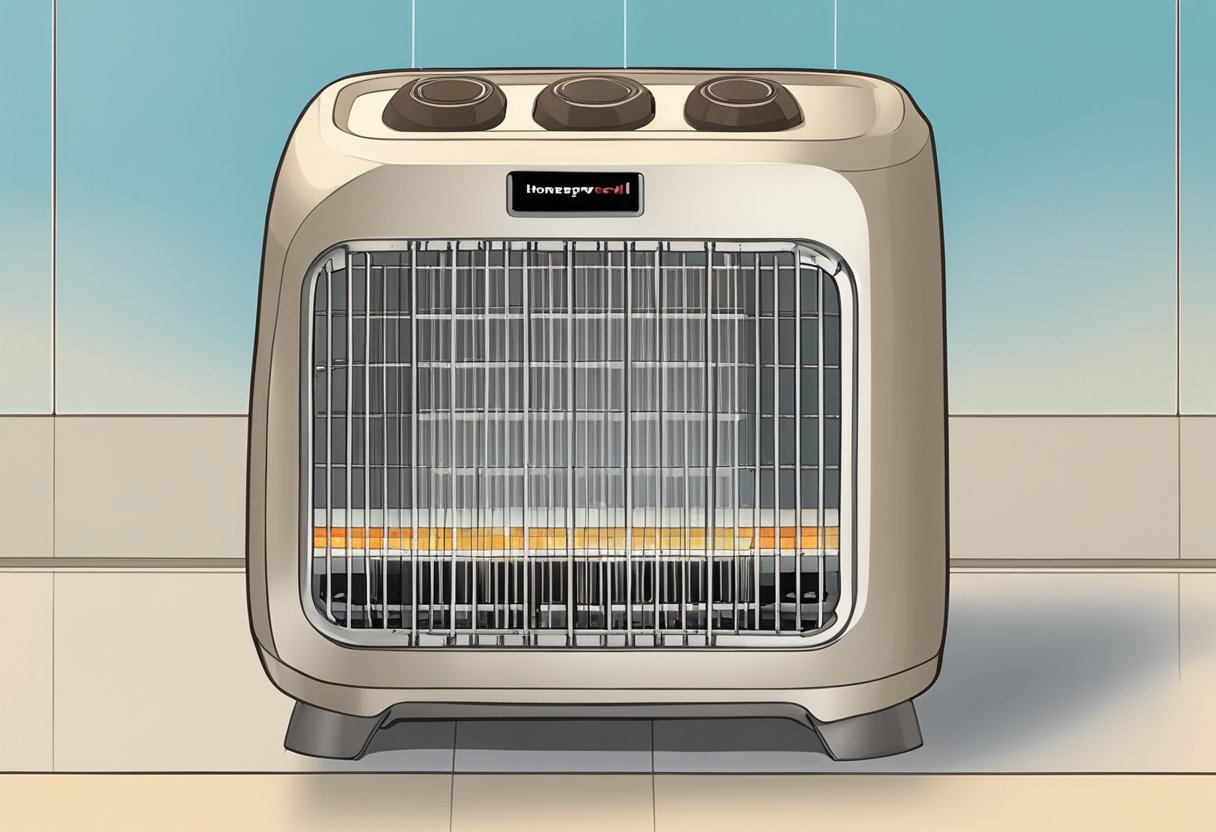
Tilt and Tip-over Switch Feature
For safety, Honeywell heaters are designed to shut off if tipped over.
What to Look For:
- The heater doesn’t power on when upright.
- Shutting down when moved or jostled.
How to Fix It:
- Proper Positioning: Place your heater on a stable surface.
- Switch Inspection: If the tip-over switch is overly sensitive, it might need adjustment or replacement.
Thermostat Functionality in Honeywell Heaters
A faulty thermostat can lead to heating issues if the sensor isn’t able to properly read the room temperature.
What to Look For:
- The heater not activating in cold conditions.
- Continuous operation without cycling off.
How to Fix It:
- Compare Temperatures: Use another thermometer to check the room’s temperature against the heater’s thermostat.
- Thermostat Adjustment: Increase the setting to test the heater’s response.
- Thermostat Replacement: A consistently incorrect thermostat may need to be replaced.
Internal Component Check for Honeywell Heaters

Internal failures can impede heater function.
What to Look For:
- Odd sounds like buzzing or rattling.
- Lack of heat despite power.
How to Fix It:
- Visual Check: With the heater unplugged, open the case and inspect for any damage. Things like burn marks, cracks, or loose components.
- Professional Help: If damage isn’t visible, a professional can identify and replace failed components.
Cleaning Honeywell Heater Components
Dust can affect the heater’s performance and safety.
What to Look For:
- Visible dust accumulation on the heating element or fans.
- Decreased airflow or heating efficiency.
How to Fix It:
- Regular Cleaning: Unplug the heater, then clean vents and accessible parts with a vacuum or brush.
- Filter Maintenance: Replace or clean filters as directed.
Honeywell Heater’s On/Off Switch Issues
A non-functional main switch can halt operation.
What to Look For:
- A switch that feels loose or doesn’t engage.
- No response when trying to power on.
How to Fix It:
- Inspect the Switch: Look for damage.
- Test for Continuity: Use a multimeter to check the switch’s functionality.
- Replace if Necessary: Consult with a professional if the switch needs replacement.
Checking and Replacing Honeywell Heater Fuses
Fuses protect against electrical surges but can wear out or blow.
What to Look For:
- Heater not powering on post power surge.
- Evidence of a burnt or damaged fuse.
How to Fix It:
- Fuse Access: Use the manual to find the fuse.
- Continuity Testing: Test the fuse with a multimeter.
- Exact Replacement: Match the replacement fuse to the original specifications.
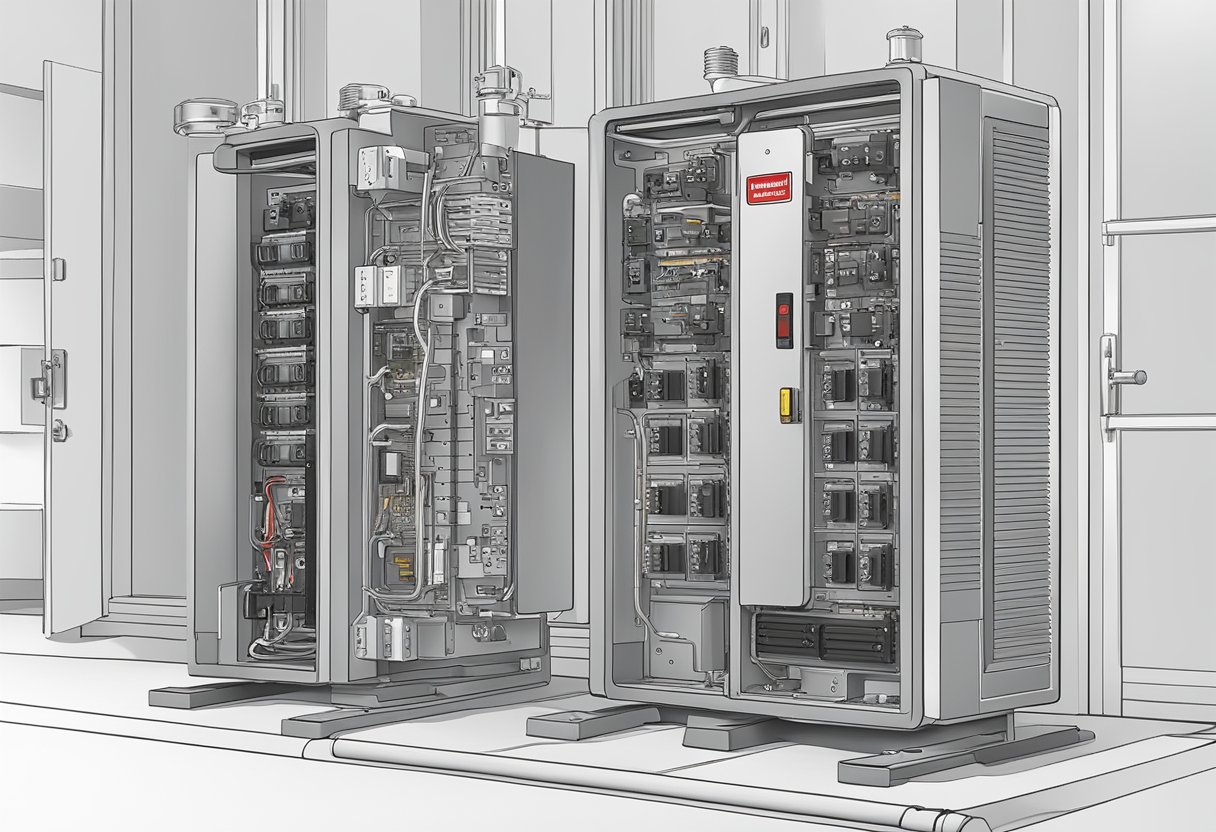
Age-Related Issues with Honeywell Heaters
Older Honeywell heaters may show signs of wear across multiple components.
What to Look For:
- Increasing malfunctions or diminished performance.
- Outmoded design or technology.
How to Fix It:
- Frequent Maintenance: Older models might need more care.
- Efficiency vs. Cost: Weigh the benefits of repairs against the cost and benefits of a new model.
- Safety Assurance: Ensure older models meet current safety standards.
By adhering to these focused guidelines, you can address common issues with your Honeywell space heater and restore its heating capabilities safely and efficiently.
Preventing Future Issues With Honeywell Space Heaters

Proper maintenance and care of your space heater play a vital role in prolonging its life and ensuring efficiency. To prevent issues with your Honeywell space heater in the future, consider the following guidelines:
- Regular Cleaning: Keeping your heater clean is essential for its optimal performance. Routinely clean the air filter, making sure to remove any accumulated dust and debris. This maintains proper airflow and prevents overheating.
- Safety Features: Honeywell space heaters are designed with several safety features, such as tip-over protection and overheat protection. Familiarize yourself with these features and ensure they are working correctly to avoid potential hazards.
- Warranty: Be aware of the warranty provided by Honeywell and follow the manufacturer’s guidelines on proper usage and care. This ensures that any malfunctioning components or other issues with the heater can be addressed under warranty.
- Proper Placement: Position your heater on a flat and stable surface, keeping it away from flammable materials or anything that could obstruct airflow. This helps maintain safety and optimal heating performance.
- Scheduled Maintenance: Establish a routine schedule for inspecting your heater to identify any potential issues. Check for loose or damaged electrical connections, clean the filters, and ensure all moving parts, such as the fan motor, are working smoothly.
By following these recommendations, you can enhance the longevity and effectiveness of your Honeywell space heater. Regular maintenance, cleaning, and proper usage will ensure a safe and efficient heating experience.
Regular Maintenance

A well-maintained Honeywell space heater is less likely to encounter issues related to turning on. Cleaning the air filter is essential for proper functioning. To do this, you’ll need to access the filter, remove it, and gently clean it with a soft brush or a vacuum with a brush attachment.
Inspect the power cord for any damaged or frayed wires. If you find any issues, consider replacing the cord or consulting a professional. If your heater trips the circuit breaker, it might be due to a short circuit, so contact an appliance repair technician.
Remember to unplug the heater before performing any maintenance tasks. Giving your Honeywell space heater some attention regularly can ensure its longevity, providing you with warmth and comfort for years to come.
Check Out Our Complete Guide to Space Heaters!
If you enjoyed this post, check out our complete guide to space heaters for more information on space heater types, safety features, troubleshooting common issues, and how to choose the right space heater for your needs!
Let Us Know How We’re Doing!
Did this expertly prepared resource answer your question?
Do you have another question about home maintenance, home improvement projects, home appliance repair, or something else?
Get more information, send in questions and keep the discussion going by contacting the I’ll Just Fix It Myself company customer service team at at 1-800-928-1490 or Email us at [email protected]
