Honeywell Thermostat Not Cooling (9 Steps to Troubleshooting Your AC)
Central heating and air is a luxury, but it’s one that many of us have grown dependent on. This is especially true if you live in a particularly hot or humid part of the world. So what do you do if your Honeywell thermostat looks like it’s working, but your AC no longer seems to be producing cold air?
If your Honeywell thermostat is on but your air conditioner isn’t cooling, give it five minutes. Thermostats and HVACs cycle, meaning the air may not kick on immediately even if the reading passes the desired temperature. If that doesn’t work, try resetting the thermostat or replacing the batteries. No luck? Check the filters, then call in a pro.
Keep reading to learn all the steps for troubleshooting a malfunctioning Honeywell thermostat, plus what you should do if your HVAC has started blowing hot air instead of cold.
Honeywell thermostat is on but not cooling
I don’t know about you, but two of my favorite modern conveniences are indoor plumbing and central heating and air. As in, if one of them fails, it isn’t losing a convenience – it’s a genuine disaster. If your thermostat claims to be running but isn’t actually delivering cool air, what do you do?
Before calling an HVAC professional, you should check a couple of basic things on your Honeywell thermostat. While the issue may be with the air conditioning unit itself, you can save yourself time, money, and discomfort by eliminating a handful of possible problems.
It helps to know a couple of basic things about your HVAC before getting started, including where your air filters are located and how often they’re being replaced, and where the unit itself is. As with most household appliances, routine maintenance will go a long way toward ensuring a long and productive lifespan.
Troubleshooting a Honeywell thermostat
Your thermostat should be located in a central location in your home doesn’t experience major temperature fluctuations. That means it’s probably in the hallway or living room; thermostats shouldn’t be located in the kitchen or in direct sunlight. It is responsible for sensing the ambient temperature in your home and activating either the air conditioner or heater to maintain a standard temperature.
If your Honeywell thermostat isn’t working as intended, here are nine steps you can take in order to get it heating or cooling your home again:
- Check your settings
- Be patient
- Reset the thermostat
- Change the batteries
- Replace the air filters
- Check the furnace door/power switch
- Inspect air conditioner coils
- Replace the thermostat
- Call in an HVAC specialist
While I’ve attempted to put these in order from easiest/less expensive to most difficult/expensive, feel free to try them in the order that makes the most sense for your home and thermostat. Depending on your comfort level, you may want to skip directly to #8 after changing the batteries. No judgment here!
Check your settings
It may be obvious, but before you panic about your air conditioner not working, check and make sure all your settings are correct.
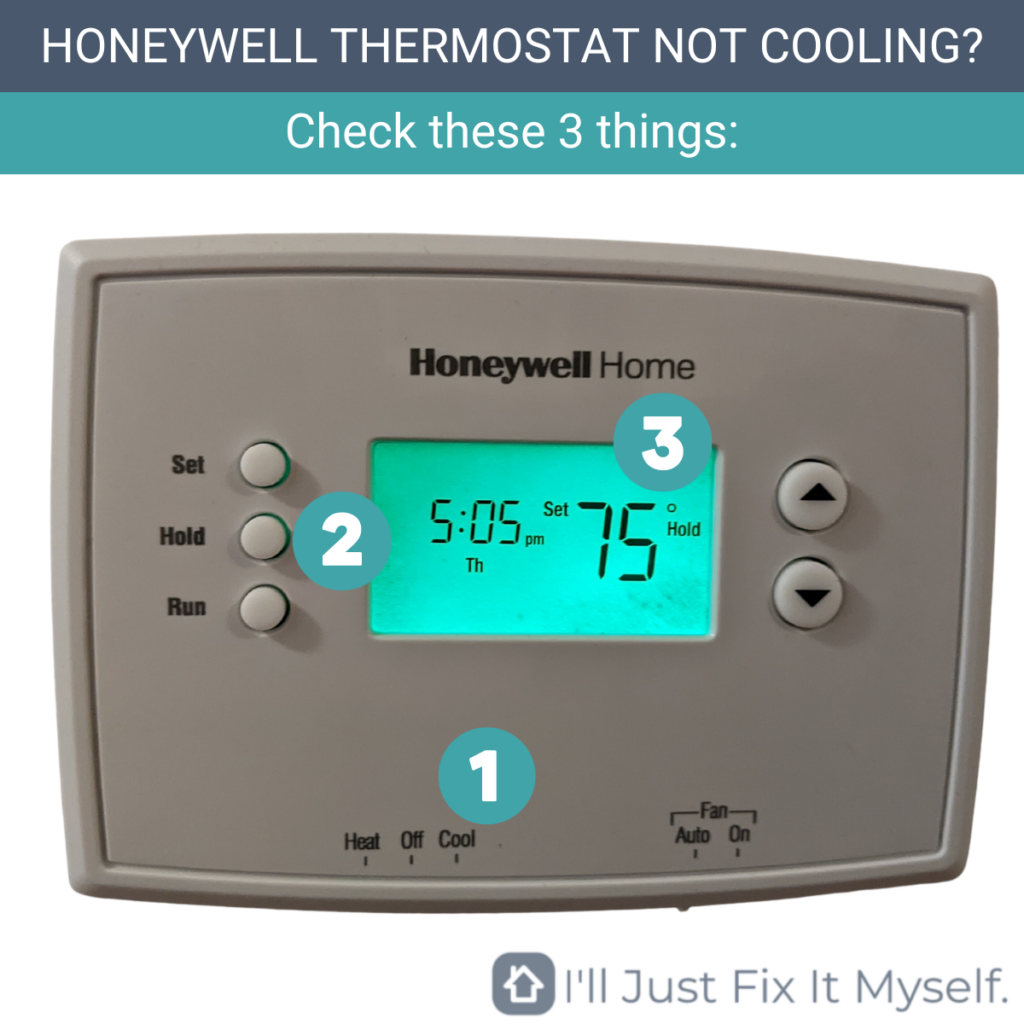
To confirm your Honeywell thermostat is set up properly, you should check the:
- Switch – The Heat – Off – Cool switch should be set to Cool. The Fan switch can be set to either Auto or On. Auto means that the fan will run only when the air conditioner is activated; the On setting will circulate air without cooling it
- Programming – The programming controls the goal temperature based on the day, time, and mode. Do a quick check and make sure all the programmed temperatures are in line with your comfort level and expectations.
- Hold – The Hold function overrides the programmed temperature. This new temperature will be maintained until you manually remove the hold, or until the programmed temperature changes – in that case, your thermostat will revert to its standard schedule.
Be patient
Your thermostat displays the current ambient temperature in your location, but it doesn’t necessarily immediately activate the air conditioner. The display may even show that it’s currently cooling without there being a change in temperature.
Give the thermostat time, usually 2-5 minutes before assuming it’s not working.
This wait will tell you if the thermostat is in delay mode or if there is an underlying issue. Delay mode typically lasts five minutes, although this could vary with the thermostat model.
Reset the thermostat
Performing a manual reset on your thermostat is a fairly straightforward process for most models, but don’t do it unless you’re ready to spend the next several minutes reprogramming your settings.
Resetting the thermostat will correct any issues with the programming (since it deletes all the information), will force the thermostat to reconnect to the HVAC unit, and may fix any problems with the internal readings.
To find out exactly how to reset your particular Honeywell thermostat, you can consult your instructions or visit the manufacturer’s website.
If you’re not looking for a full reset, check out this article on how to clear your Honeywell thermostat’s schedule.
Change the batteries
Much like the standard “did you try unplugging it?” one of your first recourses when your thermostat isn’t working properly should be to change the batteries.
Batteries that are no longer operating at their full capacity may still allow your thermostat delay to function, but may not be able to complete a signal to the HVAC unit that your house is getting too hot. Replacing the batteries will restore the thermostat to factory settings and provide it with the necessary power.
Only use new batteries when changing out the batteries in your thermostat.
Replace air filters
Even if you’re only planning on doing basic troubleshooting, try replacing your air filters before calling in a professional.
Air filters are located in your air return vents and should be changed out every 1-3 months. If they become clogged with dust and debris, the air conditioner won’t be able to function properly.
Failing to replace your air filters regularly may not have an obvious impact on your home’s HVAC system immediately, but it can lead to extra power draw, lower air quality, poor cooling, and may even cause your unit to burn out.
Learn how to change out your air filter in this video:
Check the furnace door/power switch
I understand if changing out your air filter is about as far as you want to go with your central air system, but there are a couple more things you can check if your air conditioner is easily accessible.
Locate your HVAC unit. Ensure that the furnace door is closed and that the power switch is on.
Sometimes the thermostat will not cool your home if you leave the furnace door open. This is a protective measure for the operation of the thermostat. If the furnace door is open, close it!
HVAC units are required to have a dedicated power control for maintenance purposes. This may be a breaker if the unit is on the line, but it’s more likely to be a separate switch located near the unit itself.
It may take a bit of searching to find your switch, but once you do, give it a flip on (or off and back on, for good measure).
The last time I had to call my HVAC guy, it turned out my switch needed to be replaced. The air conditioner was fine!
Inspect air conditioner coils
If checking the furnace door and the switch doesn’t solve your problem, take a gander at the air conditioner coils while you’re there.
If too much dirt accumulates on the coils, it can restrict airflow. This means that the AC won’t be able to cool or condition air efficiently.

The best way to prevent that is to clean the external coils regularly. Before cleaning, turn off the unit! It’s a good practice to clean your air conditioner at the beginning and end of your warm season, although you may have to do it once during that time depending on where your unit is located and how much use it gets.
Replace the thermostat
If the previous tips haven’t worked, chances are there’s something seriously wrong with either your thermostat or your air conditioner.
Since replacing your thermostat is probably going to be less expensive than having a repair man drive to your house (much less actually start working!), I’d recommend giving it a try before calling in a pro.
Unless you’re desperate to get the thermostat replaced, take the time to call Honeywell customer support for their input. If the thermostat has a warranty, they may replace it for free.
Handy Tip: You may want to opt to replace your defective thermostat with the same model. Otherwise, you might end up with a bare or damaged spot and a bunch of new holes in your wall. (I speak from experience!)
If you are ready for a new thermostat, you may also want to read up on how to remove your old thermostat in six easy steps.
Call in an HVAC specialist
Unfortunately, there’s only so much troubleshooting you can do before calling in the big guns. And, at this point, it’s highly unlikely the thermostat is the problem.
Contact an HVAC repair person for help with your malfunctioning air conditioner. Be prepared to provide the make and model of the unit as well as a full rundown of all the steps you’ve taken up to this point.
Chances are you’ll save yourself some money by eliminating those basic steps, and allowing the repair person to get to work immediately.
Honeywell thermostat set to cool but heating
Occasionally, a thermostat may seemingly start heating your home instead of cooling it, despite being set to cool.
Before calling an HVAC technician, confirm that the AC is blowing hot air – rather than air that hasn’t been cooled. Confirm that the thermostat setup mode has been completed and that the time is correct. Set the thermostat to a much lower setting than normal.
If the AC is blowing unconditioned air, you may also want to try the troubleshooting steps in the top part of this article. It’s particularly possible that the air filter or coils are clogged and causing a noticeable loss of efficiency.
Confirm the thermostat is set up properly
In setup mode, the thermostat will display the settings icon.
That means the cool function may appear to be on, but there isn’t any cool air. Complete the set up to return your thermostat to its normal settings and wait 2-5 minutes to allow it time to start cooling.
Besides the settings icon, also check for the clock. That will mean you have to set the correct time and ensure the clock is on.
Looking for how to turn off the auxiliary heat on your Honeywell thermostat? I’ve got the answer!
Lower the temperature on the thermostat
You can check the efficiency of the air conditioner by setting the thermostat to a lower temperature and allowing it to run.
Put the thermostat in cool mode, then set it to a much lower temperature than normal. The lower temperature will cause the air conditioner to run for longer, rather than harder. Chances are this will not be a permanent solution, but it may provide enough additional information to be able to find the root of the problem.
If this fix works, it’s likely that your air conditioner isn’t operating at peak efficiency or that the thermostat itself needs to be replaced.
After all this, are you in the market for a new thermostat? Check out my list of the top 5 smart home thermostats.
Final thoughts
In the case that your Honeywell thermostat is set to cool but isn’t producing cold air, there are several things to check:
- Check your settings
- Be patient
- Reset the thermostat
- Change the batteries
- Replace the air filters
- Check the furnace door/power switch
- Inspect air conditioner coils
- Replace the thermostat
If none of these work, the issue is probably not with the thermostat itself and you’ll need to contact a professional.
Let Us Know How We’re Doing!
Did this expertly prepared resource answer your question?
Do you have another question about home maintenance, home improvement projects, home appliance repair, or something else?
Get more information, send in questions and keep the discussion going by contacting the I’ll Just Fix It Myself company customer service team at at 1-800-928-1490 or Email us at [email protected]
